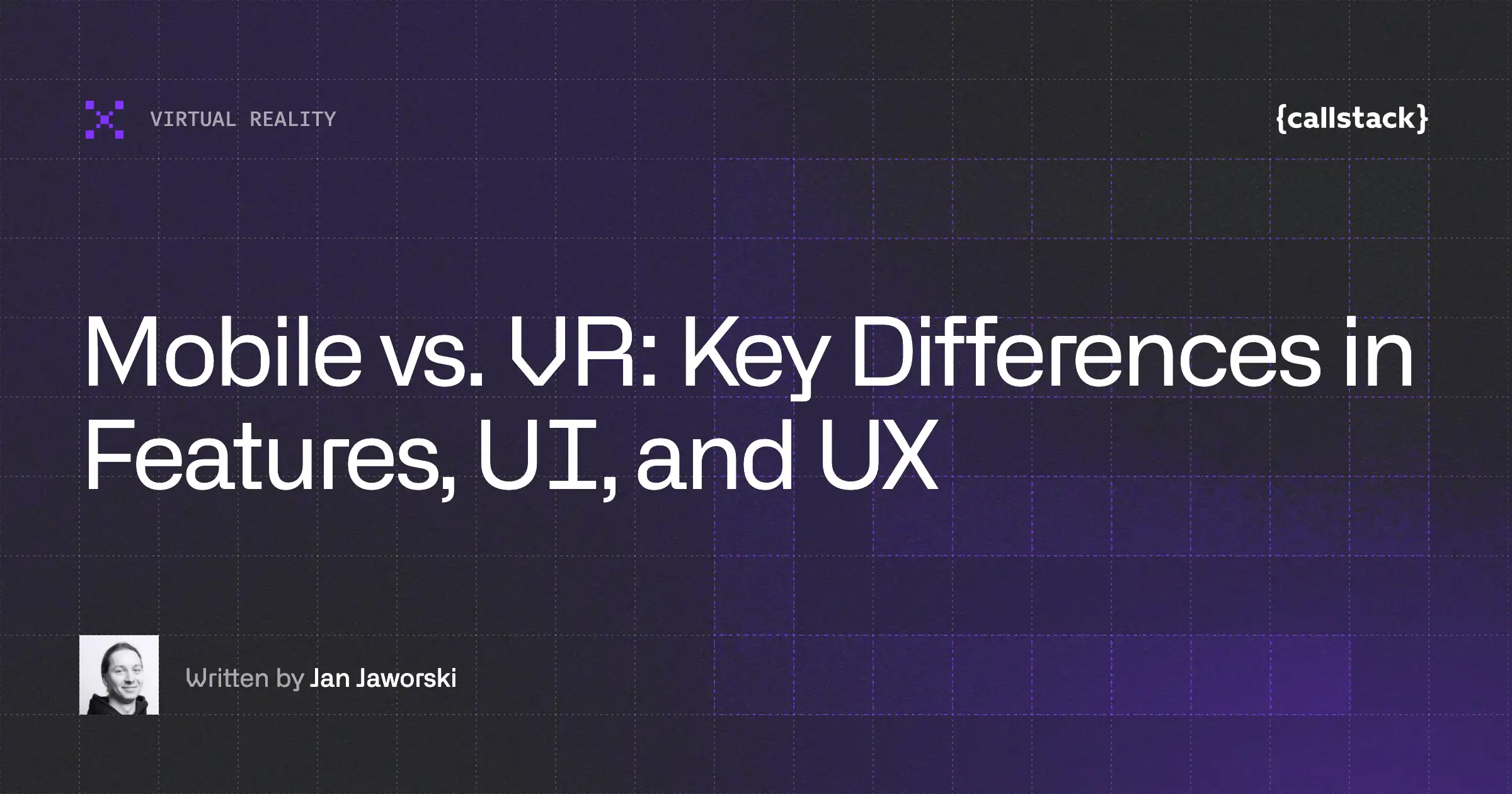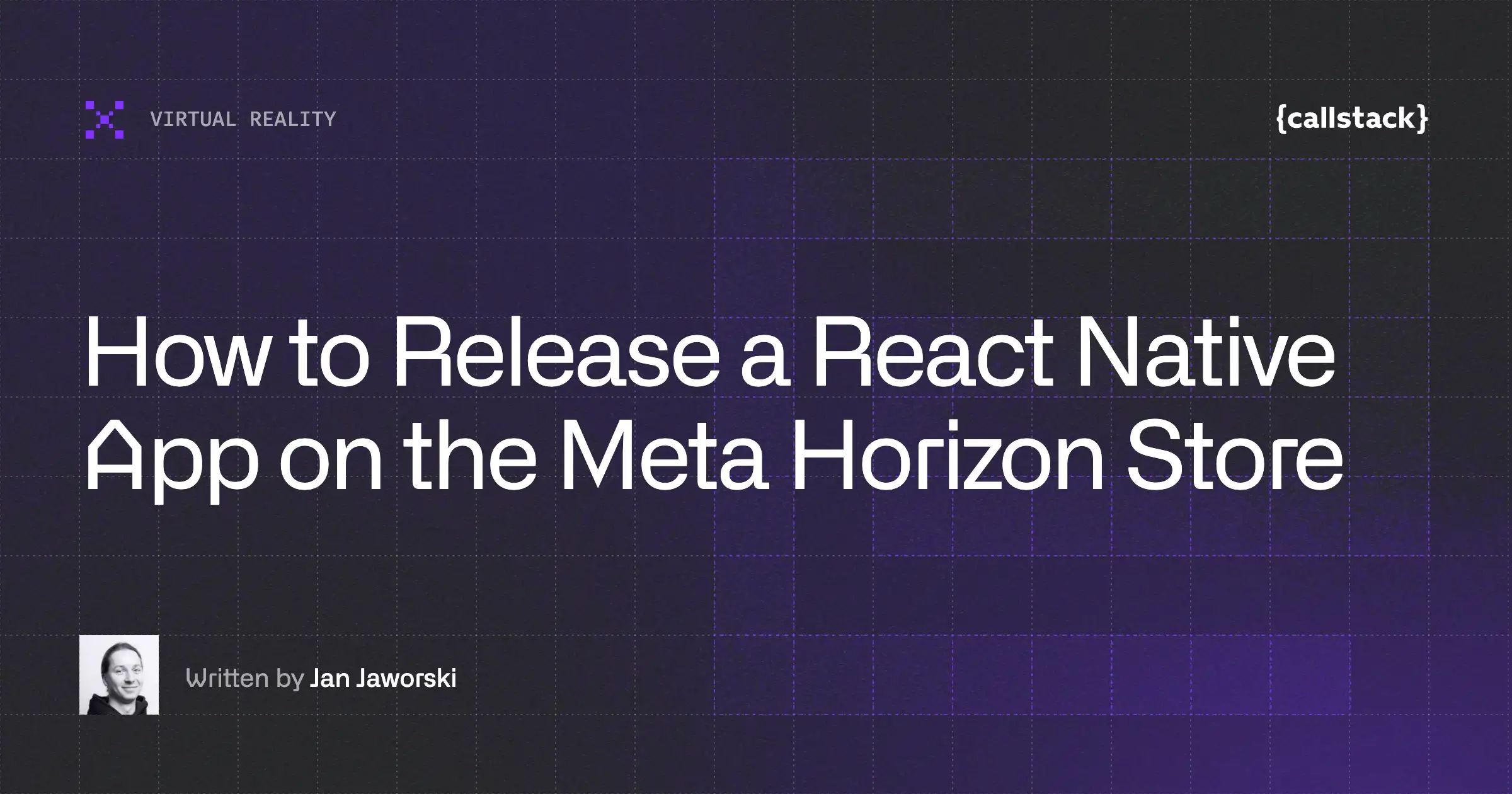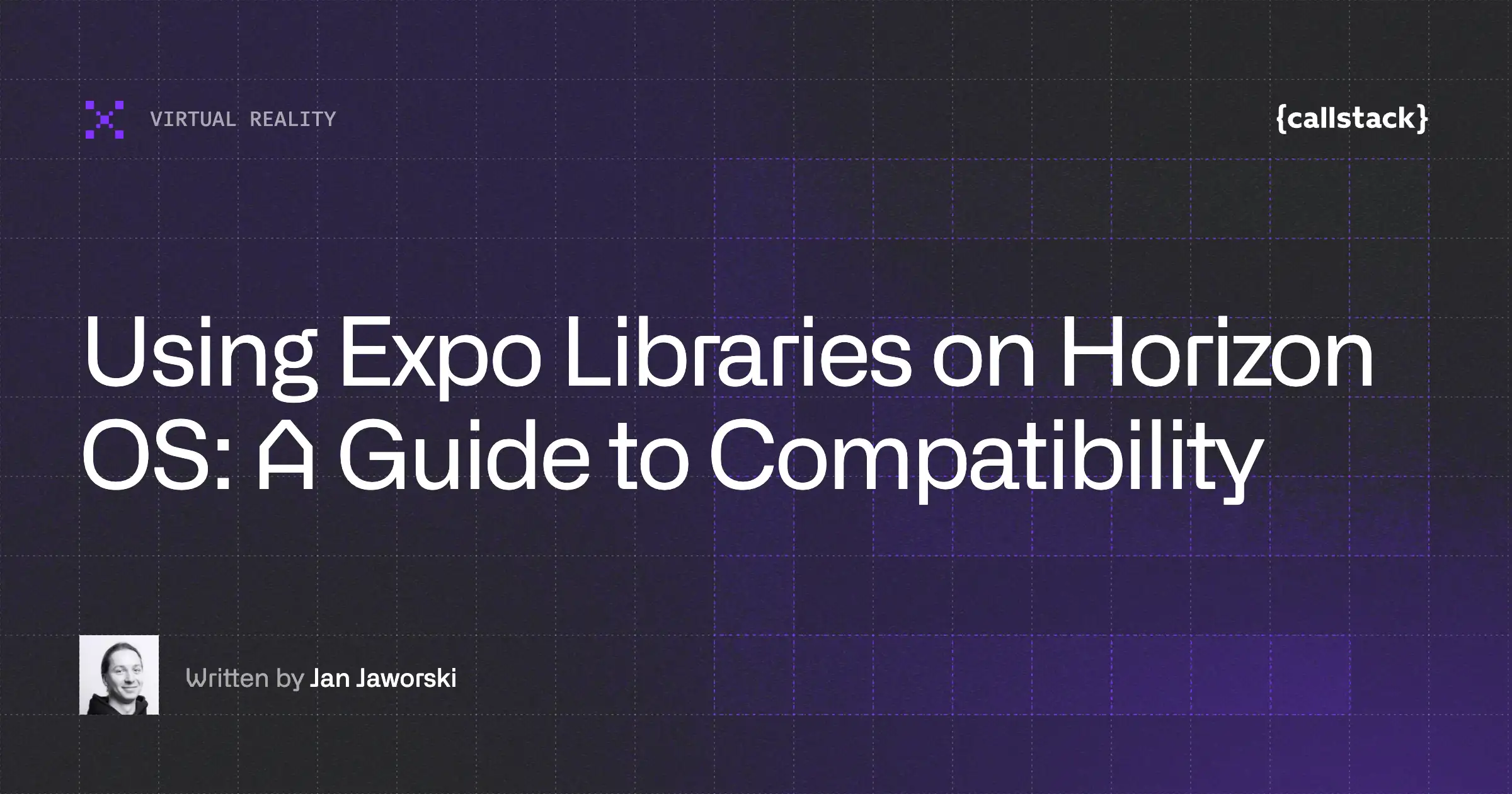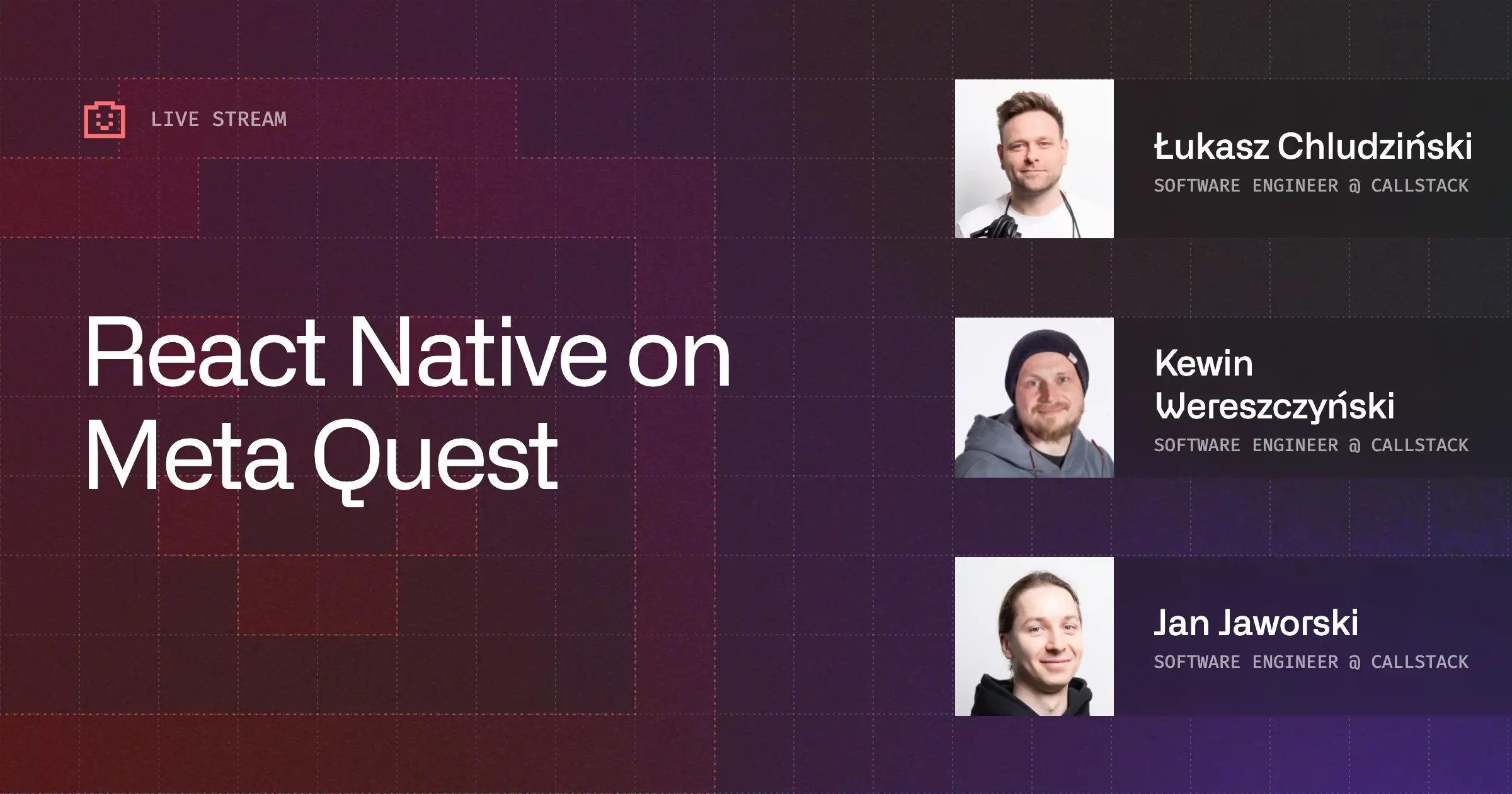Learn Once, Write for VR: A React Native Showcase for Meta's HorizonOS
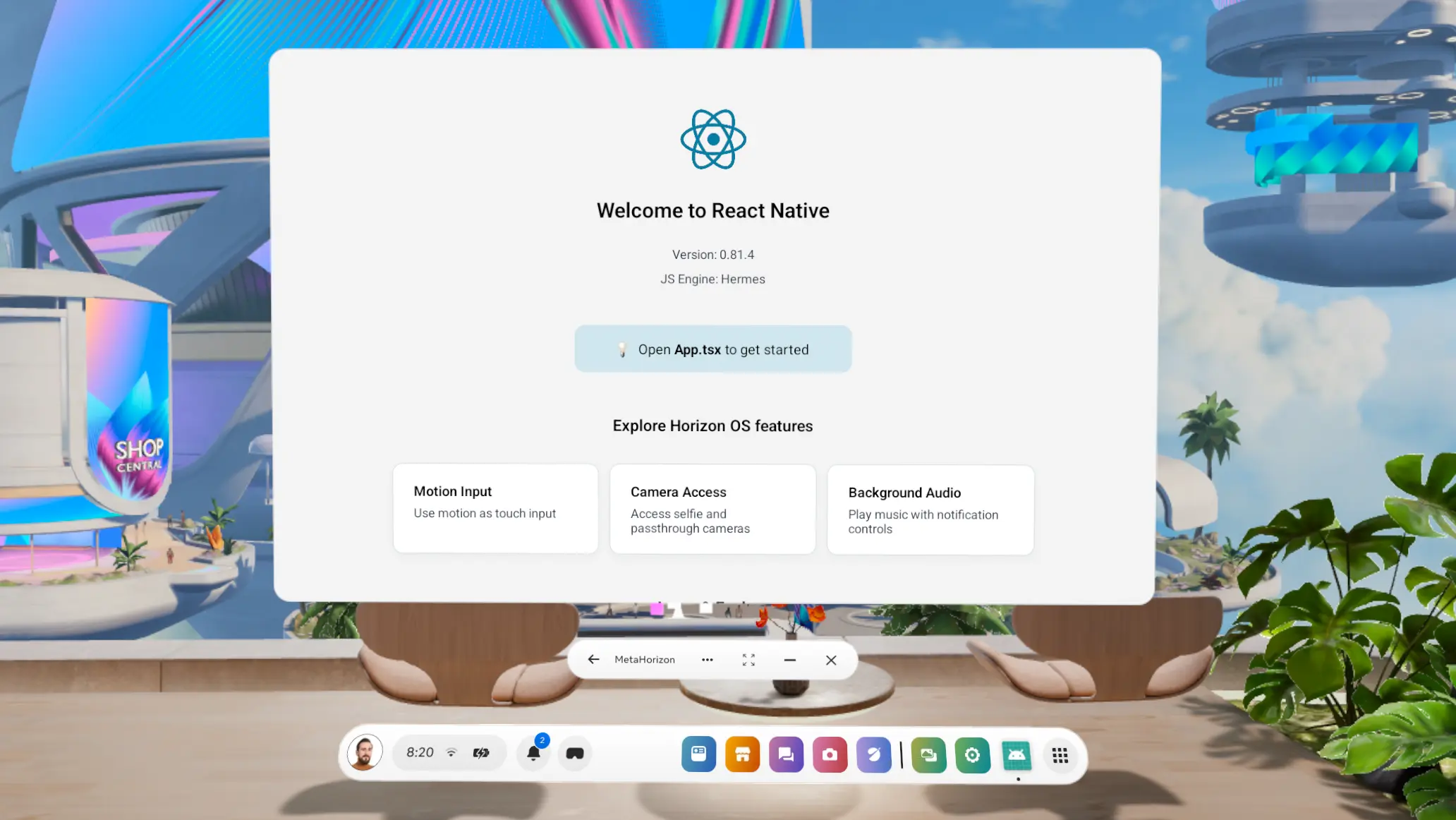
React Conf 2025 is on, and what’s the best way to celebrate?
By creating a demo React Native app for Meta Quest (running Horizon OS), of course! This will show how easy it is for developers to use their existing cross-platform mobile and desktop development skills to build VR apps for Quest.
Last year, we showcased that React is actually pretty good at handling spatial interfaces. This year, since learned that Meta built Instagram for Meta Quest with React Native, we couldn’t help but try it out and see what the experience is like on this platform.
Let’s dive into it!
What’s Horizon OS?
Horizon OS is the operating system for Meta VR headsets. It’s built on the Android Open Source Project, so developers familiar with Android already have a strong foundation.
Because of this shard base, porting existing apps is relatively simple and usually requires only minor adjustments for the VR form factor.
Why did we create the React Native showcase app?
We built a showcase app for Horizon OS to demonstrate that React Native’s “learn once, write anywhere” principle still holds true a decade after its launch. Our goals were to:
- Evaluate the setup process and compare it with mobile development workflows.
- Show how React Native can be applied to VR development.
- Provide a real example of cross-platform code reuse in action.
What’s different from mobile platforms?
VR introduces new interaction models and technical requirements compared to mobile:
- Input: Instead of touch, VR uses controllers or hand tracking.
- Environment: Apps exist in 3D space, can be moved around and resized, and need new UX patterns.
- Development: Running and debugging often requires a physical headset.
- Native library support: HorizonOS does not have Google Play Services, so some Android native libraries may not work out of the box.
Prerequisites
To build for Horizon OS, you’ll need some platform-specific setup:
- Android tools: If you’ve set up with Android setup before, this should feel familiar. Follow the official docs.
- React Native environment: If you don’t already have React Native installed, follow these docs.
Goals we set out to achieve
- Prove React Native works on Meta Quest VR headsets and is a viable solution for mixed reality apps, just like with our previous work on Vision Pro.
- Use the same battle-tested tools and codebases that developers already trust, changing only what’s necessary for VR.
- Validate that React Native apps can deliver native-level performance in VR’s higher demand environment. Test populate React Native libraries for VR compatibility.
- Ensure debugging and profiling tools (React Native DevTools, Rozenite, etc.) remain productive.
Did we reach our goals?
Well, see for yourself below!
Our showcase app demonstrates camera integration, audio playback, and link sharing using popular React Native libraries such as React Native Vision Camera, React Native Track Player, and React Native SVG.
Under the hood, we’re using native navigation through React Navigation and Reanimated to achieve beautiful and performant animations.
Also, check out the source code on GitHub.
And stay tuned for more resources on building with React Native for Meta Horizon.


Learn more about Virtual Reality
Here's everything we published recently on this topic.