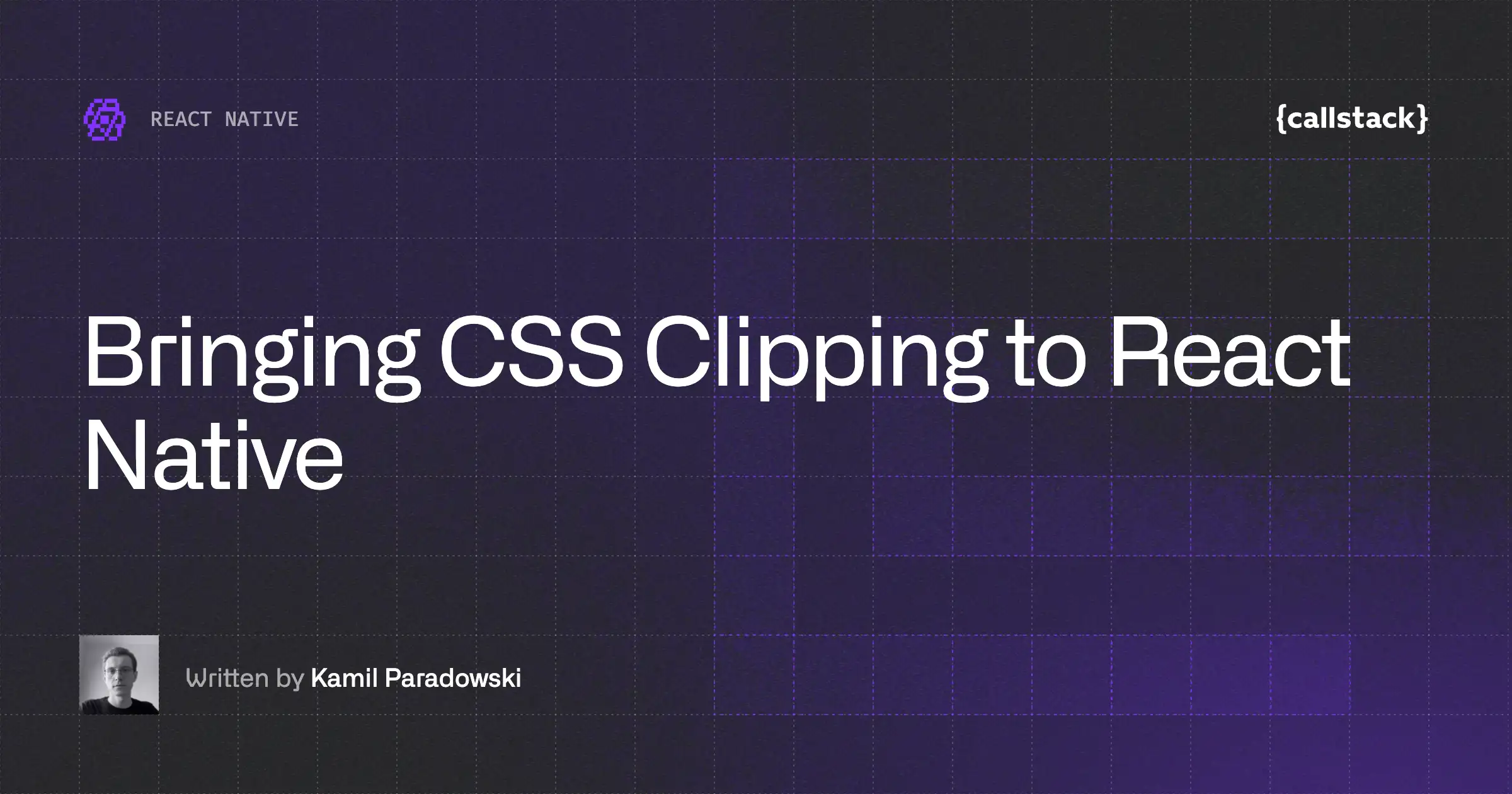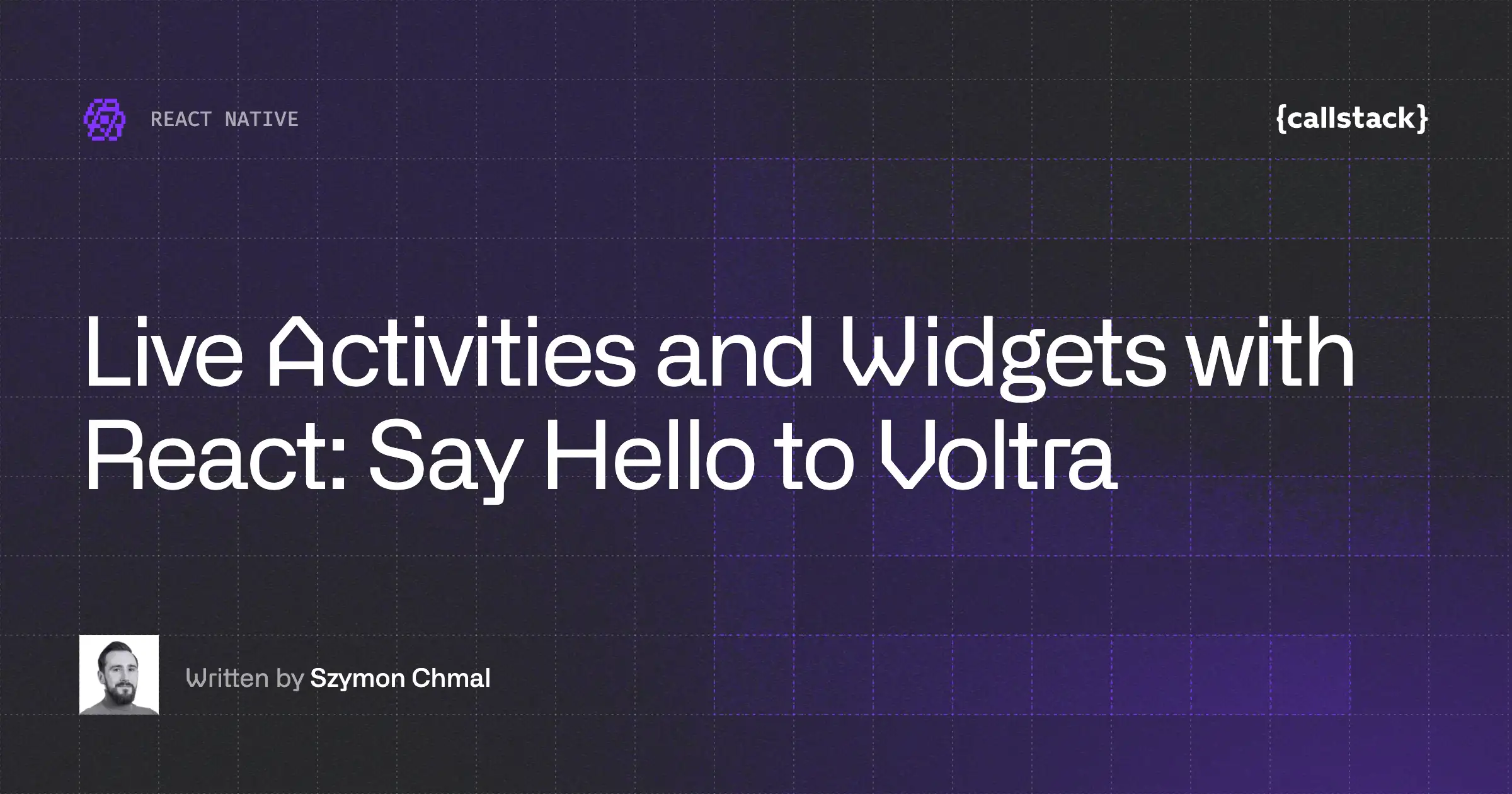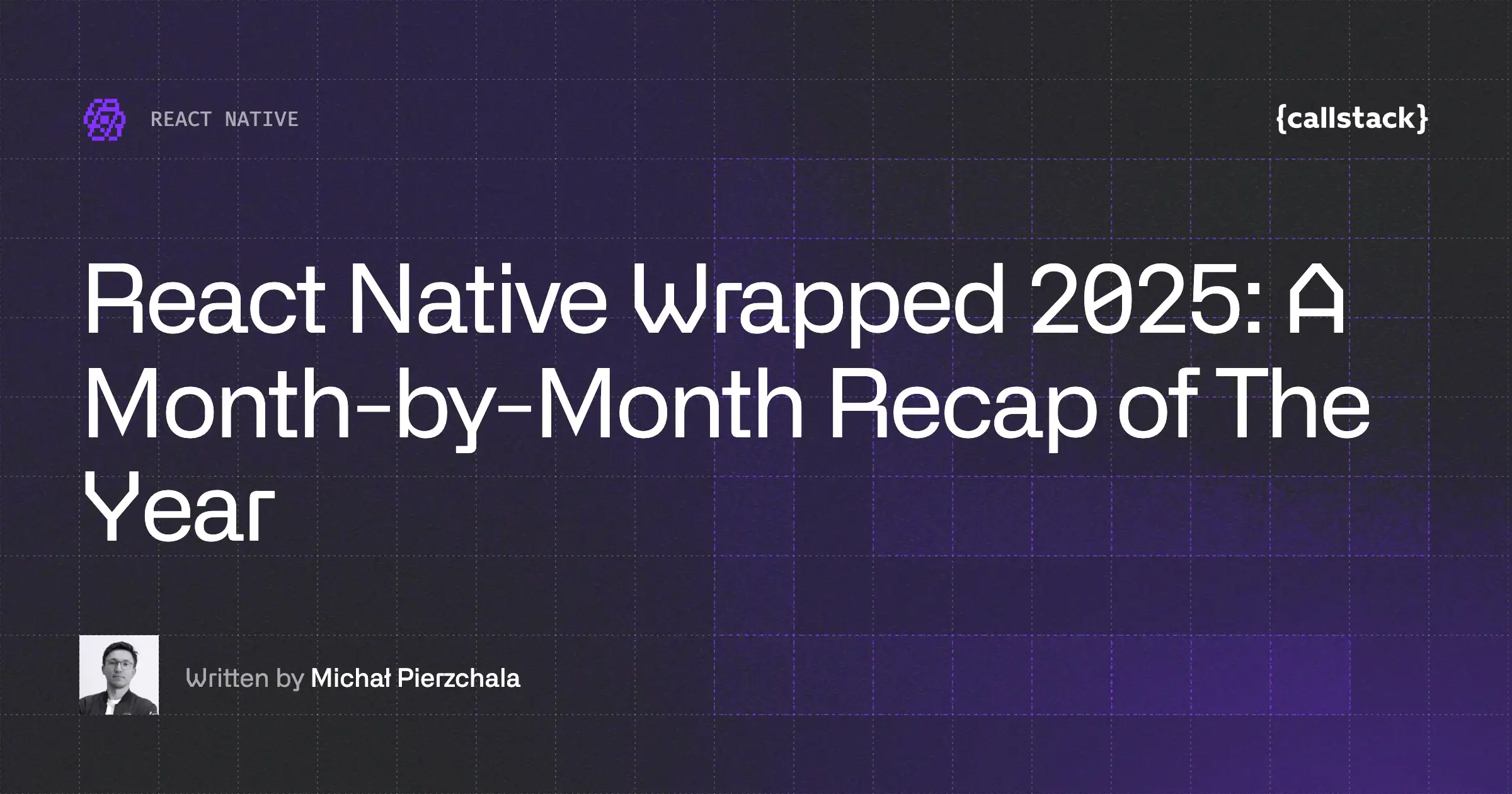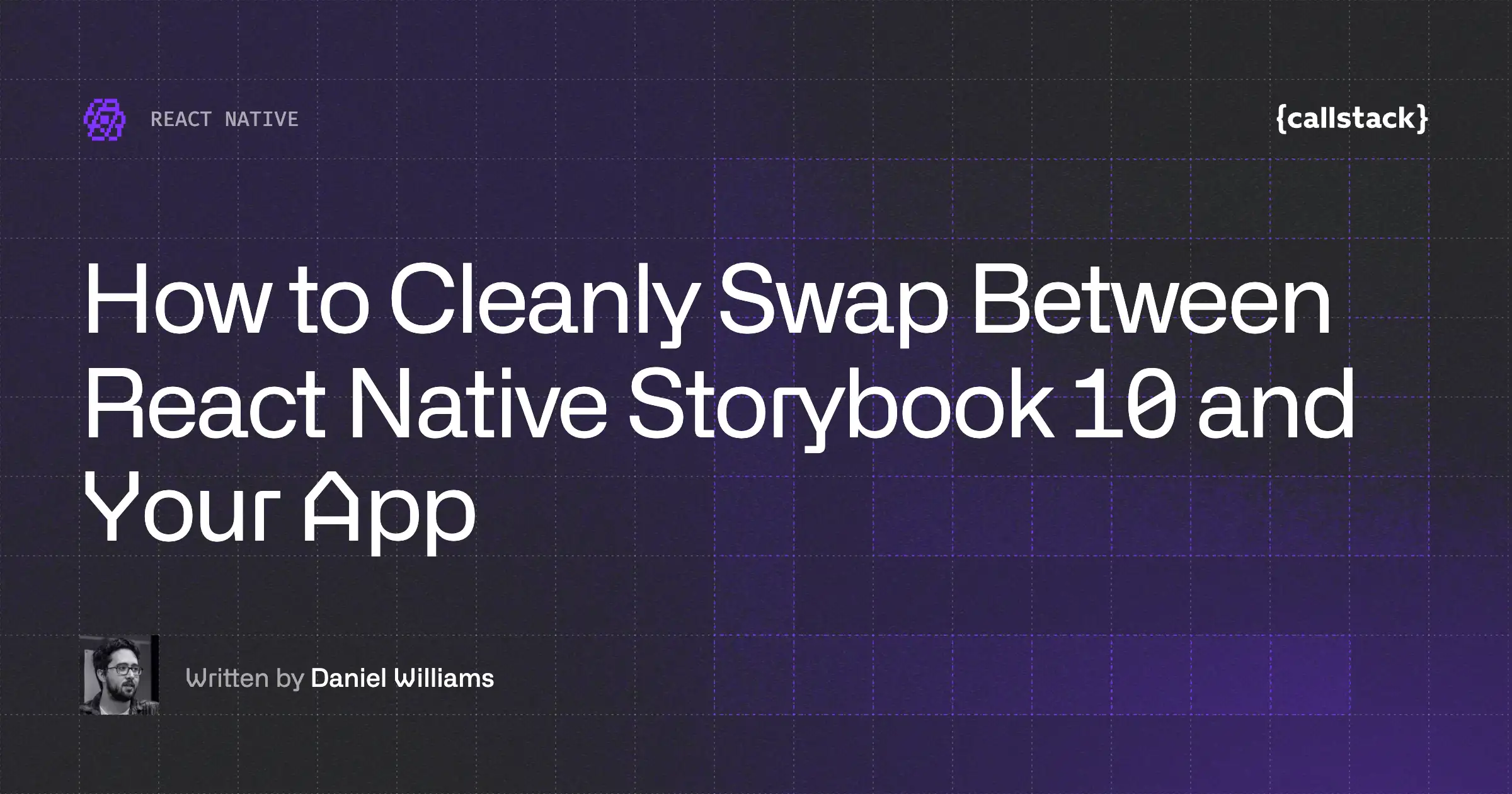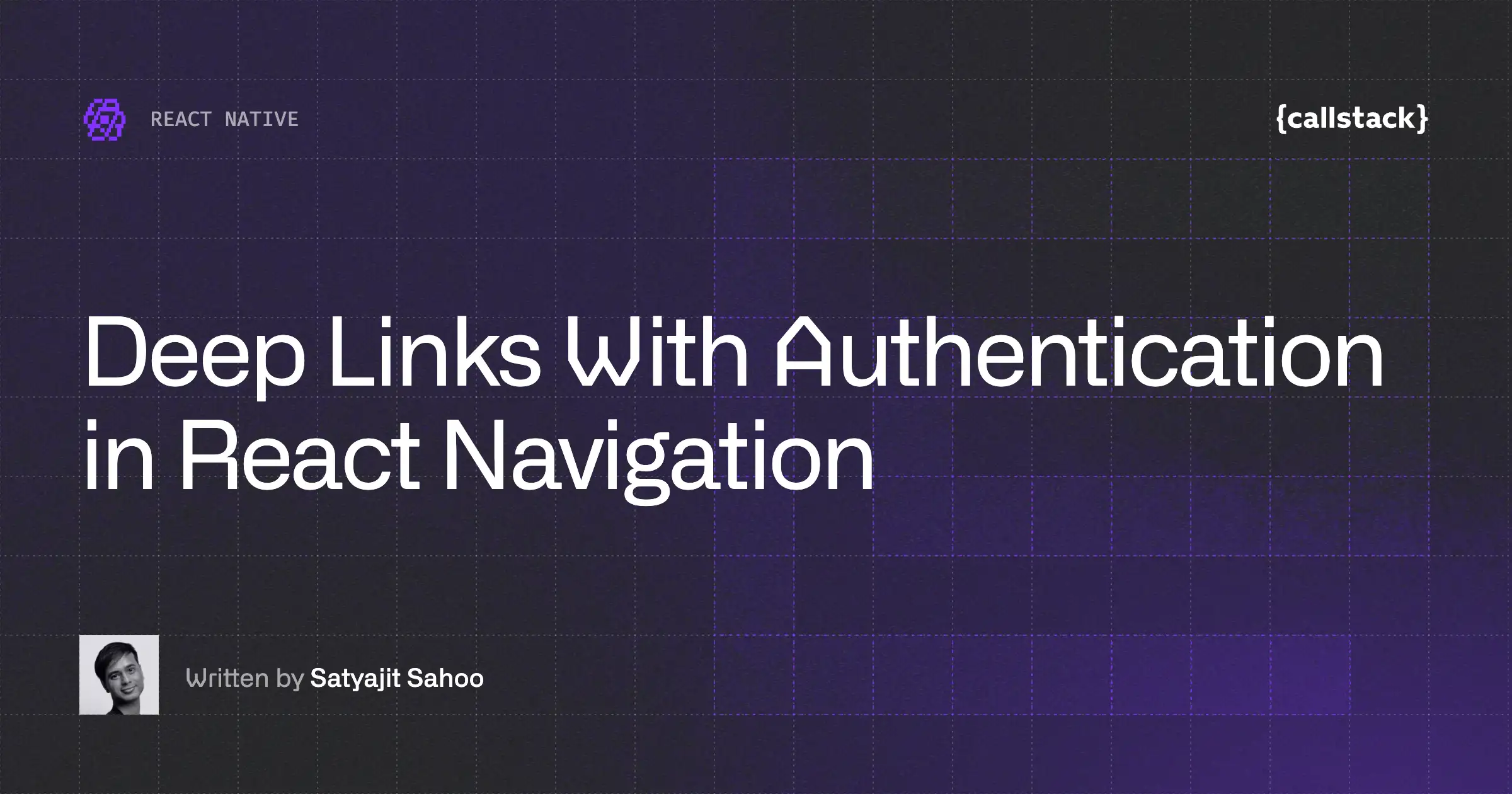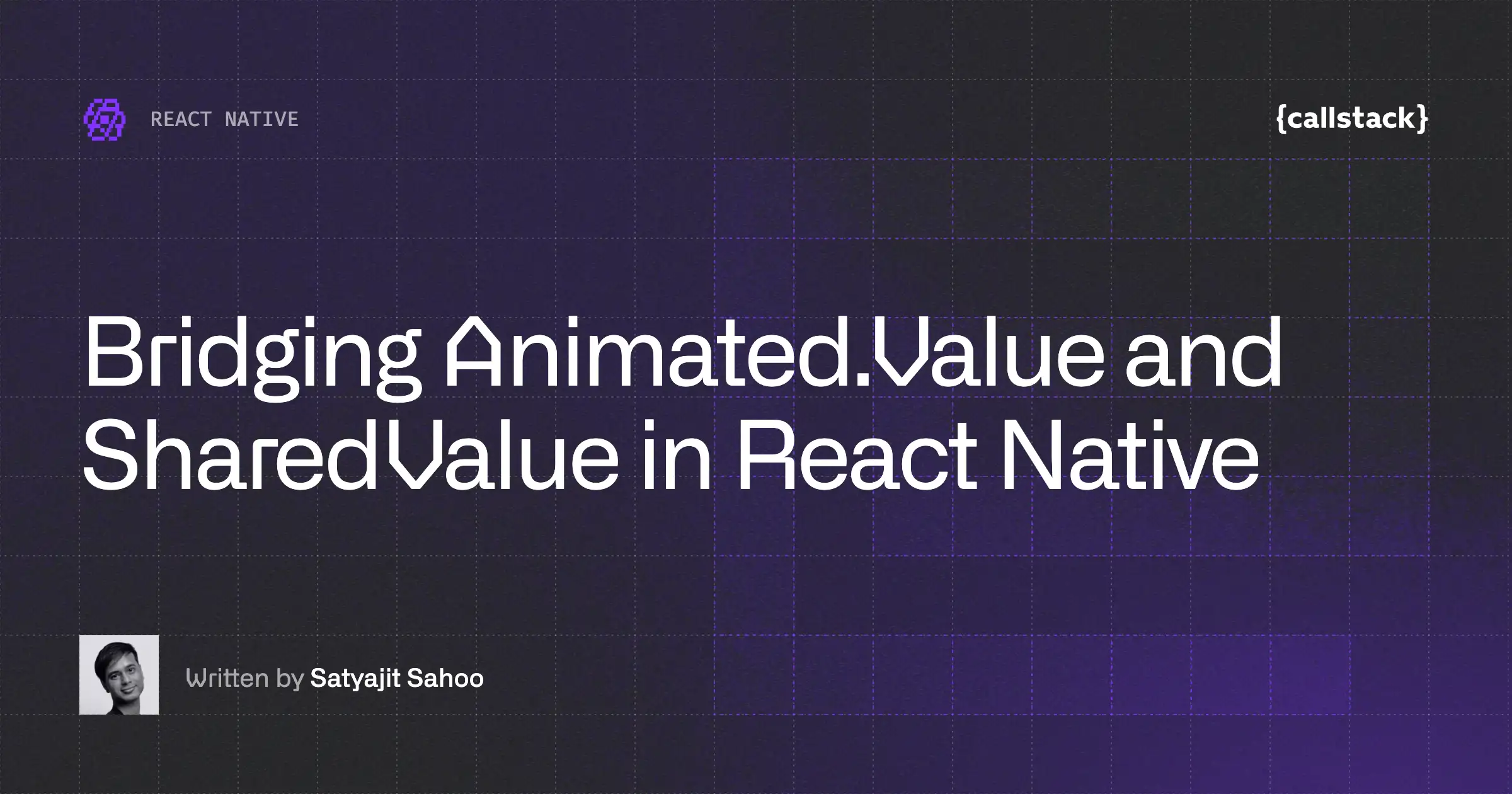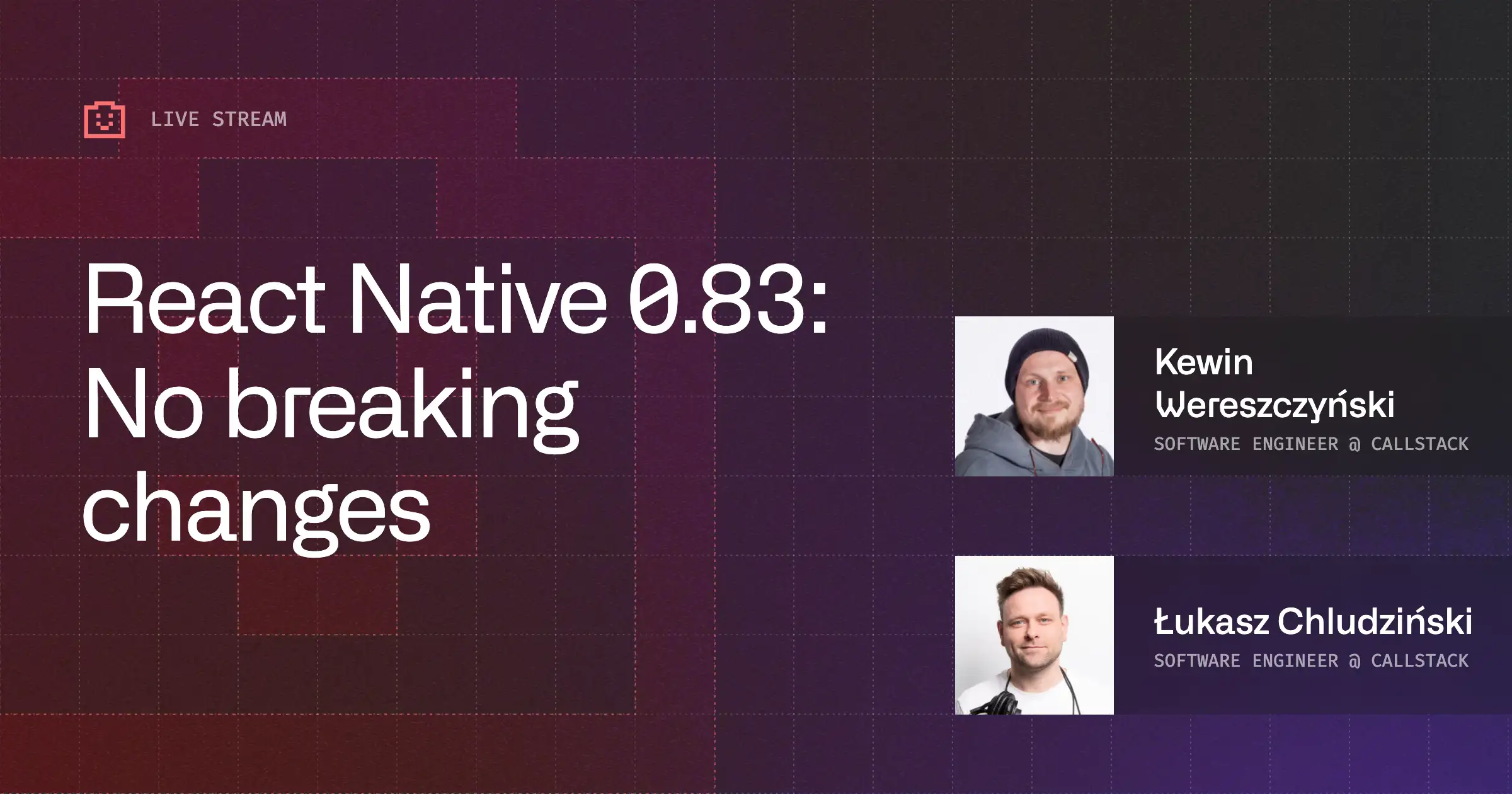A Cure for Relative Requires in React Native
Say goodbye to require(‘../../../../`)
This is rather undocumented React Native feature so use with caution
When developing large React application, you usually want to split it into sub-projects so that you can share some logic between these targets (web, mobile) and keep your dependencies well organised.
It’s well known fact that `npm link` does not work with React Native yet, so almost everyone usually writes:
require(‘../../../core/todos/actions.js’)
Project structure
Supposing you have the following structure of your project:
/package.json (name = @acme/umbrella)
/src
/core
/package.json (name = @acme/core)
/todos
/mobile
/package.json (react-native dependency, name = @acme/mobile)
/config.js
/containers
/App.js
and you start packager from root of your project:
./src/mobile/node_modules/react-native/packager/packager.sh
you can reference all files from `core` or `mobile` folder by the package.json name.
That is — as long as there’s package.json inside a folder (it does not need to be inside node_modules), packager will make it accessible by its name.
Summary
So, to sum up, instead of writing:
// mobile/containers/App.js
const todos = require(‘../../../core/todos’);
const config = require(‘../config’);
you could just:
// mobile/containers/App.js
const todos = require(‘@acme/core/todos’);
const config = require(‘@acme/mobile/config’);
or even
const todos = require(‘@acme/umbrella/src/core/todos’);
but that’s rather ugly (though it shows that you can also reference by top-most package.json name either).
To make it working inside web target, use Webpack for instance and simply alias these folders.
How nice is that!
Note: Confirmed to work as of React Native 0.17


Learn more about React Native
Here's everything we published recently on this topic.