Is rewriting your app from scratch the only path forward? Not quite.
In this episode of Coffee Talk, we dive into a smarter alternative: React Native Brownfield integration. It’s a practical way to bring cross-platform power into existing native apps—without blowing up your architecture or CI pipeline.
Join Łukasz Chludziński and his guests, Oskar Kwaśniewski and Burak Güner—core contributors to React Native and the minds behind brownfield tooling—as they unpack how modern integrations are evolving.
With firsthand experience building at the edge of React Native Core, they walk through the patterns, tools, and decisions that make large-scale brownfield integrations viable today.
Reinventing React Native Brownfield
Brownfield used to be brittle: manual bridging, chaotic initialization, version mismatches. But that’s no longer the story. Thanks to recent updates in React Native Core—including factory APIs like RootViewFactory and ReactNativeFactory—brownfield setups are cleaner and easier to scale.
Even better, with the release of React Native Brownfield 1.0.0, Callstack’s library now supports:
- A simplified, more predictable API
- Packaging as a native framework
- Compatibility with SwiftUI and Jetpack Compose
These updates make it easier to reason about hybrid apps, reduce integration debt, and align React Native with modern native paradigms.
What you’ll learn about brownfield app development
- What really separates greenfield from brownfield—beyond the buzzwords
- How new factory APIs eliminate boilerplate and make setup consistent
- Tips to avoid side effects and keep your codebase clean
- Why native framework packaging makes modular adoption easier
- How this approach works for both legacy apps and emerging platforms like visionOS
- Where the performance trade-offs live—and how to manage them
Resources for exploring brownfield React Native further
- Łukasz Chludziński on X, Bluesky, and GitHub
- Oskar Kwaśniewski on X and GitHub
- Burak Güner on X and GitHub
- React Native Brownfield on GitHub
- Burak’s article Powering Native Apps with React Native Brownfield
- React Universe On Air #6: Brownfield Development With React Native
- React Universe On Air #13: Migration to React Native
Learn more about Brownfield
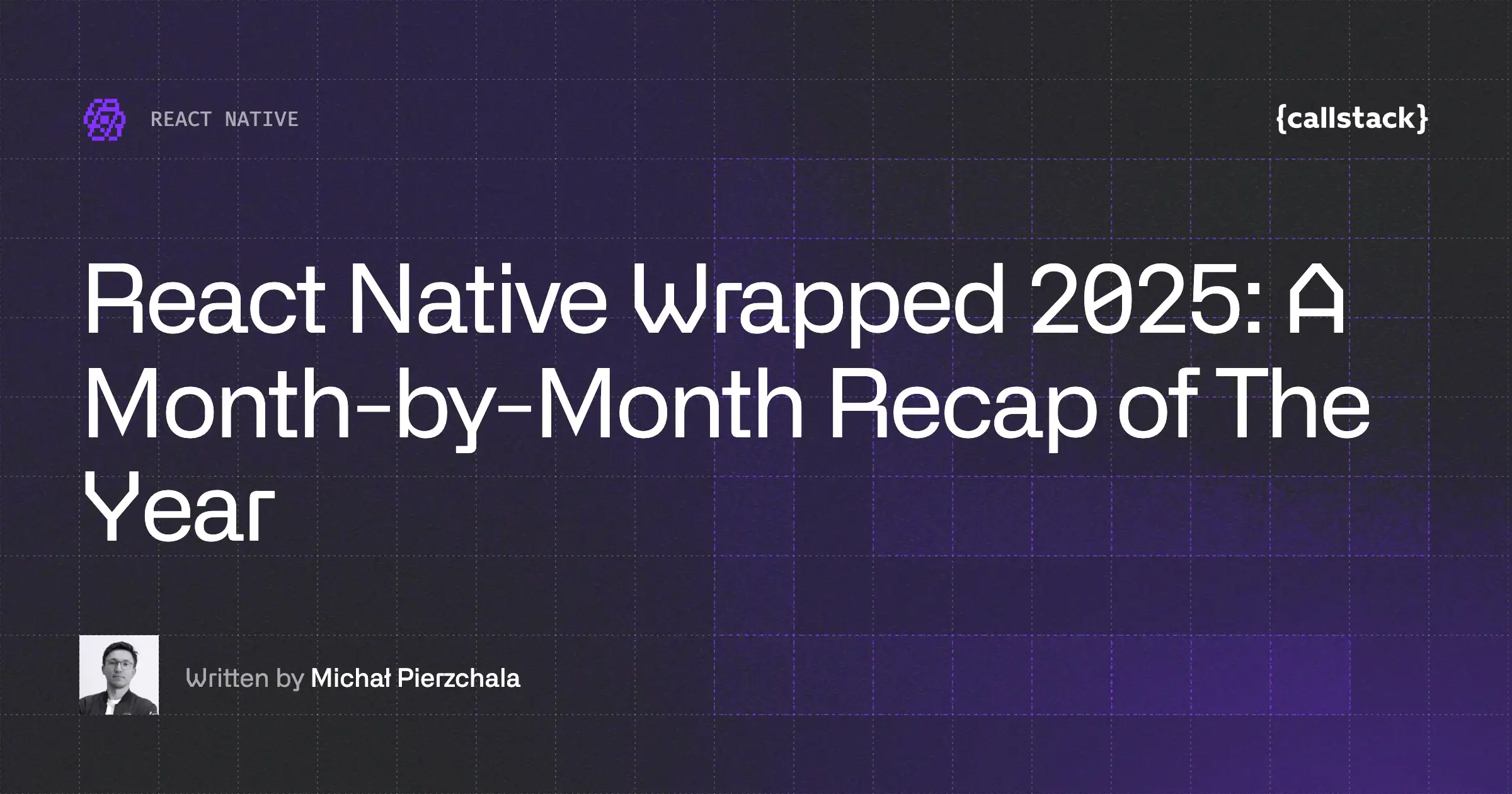
React Native Wrapped 2025: A Month-by-Month Recap of The Year
The first edition of React Native Wrapped looks back at the year RN turned 10 and the ecosystem doubled down on the New Architecture. It provides a month-by-month record of 2025, covering major framework releases, the Legacy Architecture freeze, React 19 integration, and notable developments across tooling, performance, styling, native modules, Expo, and platform adoption.

From Teddy Bears to Voice Agents: Kraen Hansen on Voice AI, Local-First & App Security
Lorem ipsum dolor sit amet, consectetur adipiscing elit. Suspendisse varius enim in eros elementum tristique. Duis cursus, mi quis viverra ornare, eros dolor interdum nulla, ut commodo diam libero vitae erat. Aenean faucibus nibh et justo cursus id rutrum lorem imperdiet. Nunc ut sem vitae risus tristique posuere.

Shipping iOS Live Activities with React: The Voltra Story
Lorem ipsum dolor sit amet, consectetur adipiscing elit. Suspendisse varius enim in eros elementum tristique. Duis cursus, mi quis viverra ornare, eros dolor interdum nulla, ut commodo diam libero vitae erat. Aenean faucibus nibh et justo cursus id rutrum lorem imperdiet. Nunc ut sem vitae risus tristique posuere.
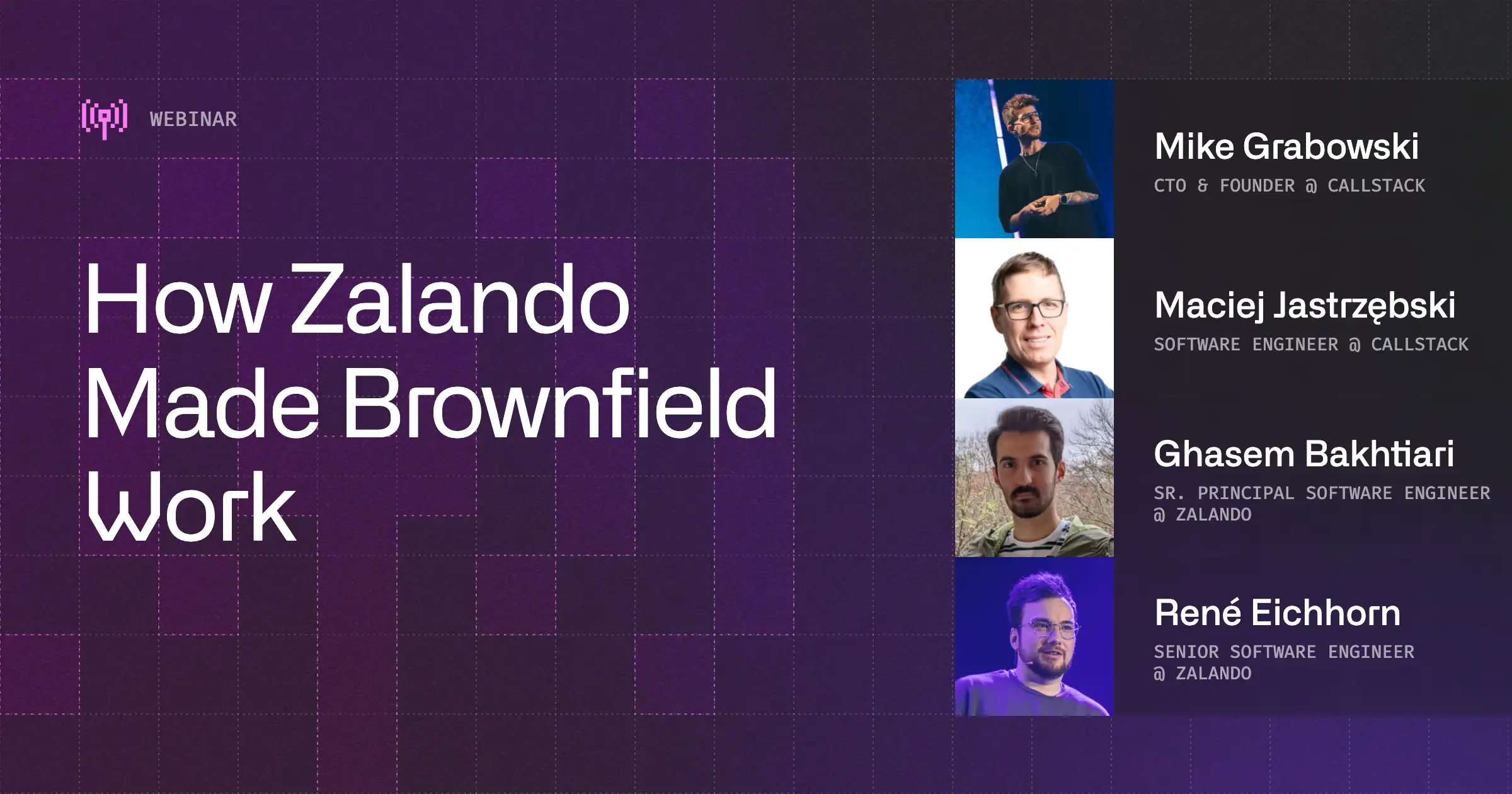
Scaling React Native at Zalando: How Brownfield Migration Paid Off
Lorem ipsum dolor sit amet, consectetur adipiscing elit. Suspendisse varius enim in eros elementum tristique. Duis cursus, mi quis viverra ornare, eros dolor interdum nulla, ut commodo diam libero vitae erat. Aenean faucibus nibh et justo cursus id rutrum lorem imperdiet. Nunc ut sem vitae risus tristique posuere.




