The episode explores React Native for Windows. Mike and Bartosz reveal why we should think about React Native Windows in terms of desktop development.
At the beginning, they talk about JavaScript and other languages used to develop desktop applications: what’s made them an obvious choice for desktop so far, what they let you do, and what advantages or disadvantages they may have.
Topics
React Native Windows and Electron
Mike and his guest move on to compare React Native Windows with other frameworks popular in the desktop development scene, especially Electron. Bartosz explains the difference between React Native and Electron, and points out the key benefits of React Native Windows.
Later on, the episode focuses on the development workflow from the perspective of an experienced Electron developer and Windows developer. Bartosz outlines an ideal set of skills that would make development with React Native Windows a breeze.
Starting your first project
Last but not least, Bartosz gives practical advice on how to get started with React Native for Windows, and when and how to migrate to React Native Windows once you have a native application.
Learn more about Desktop
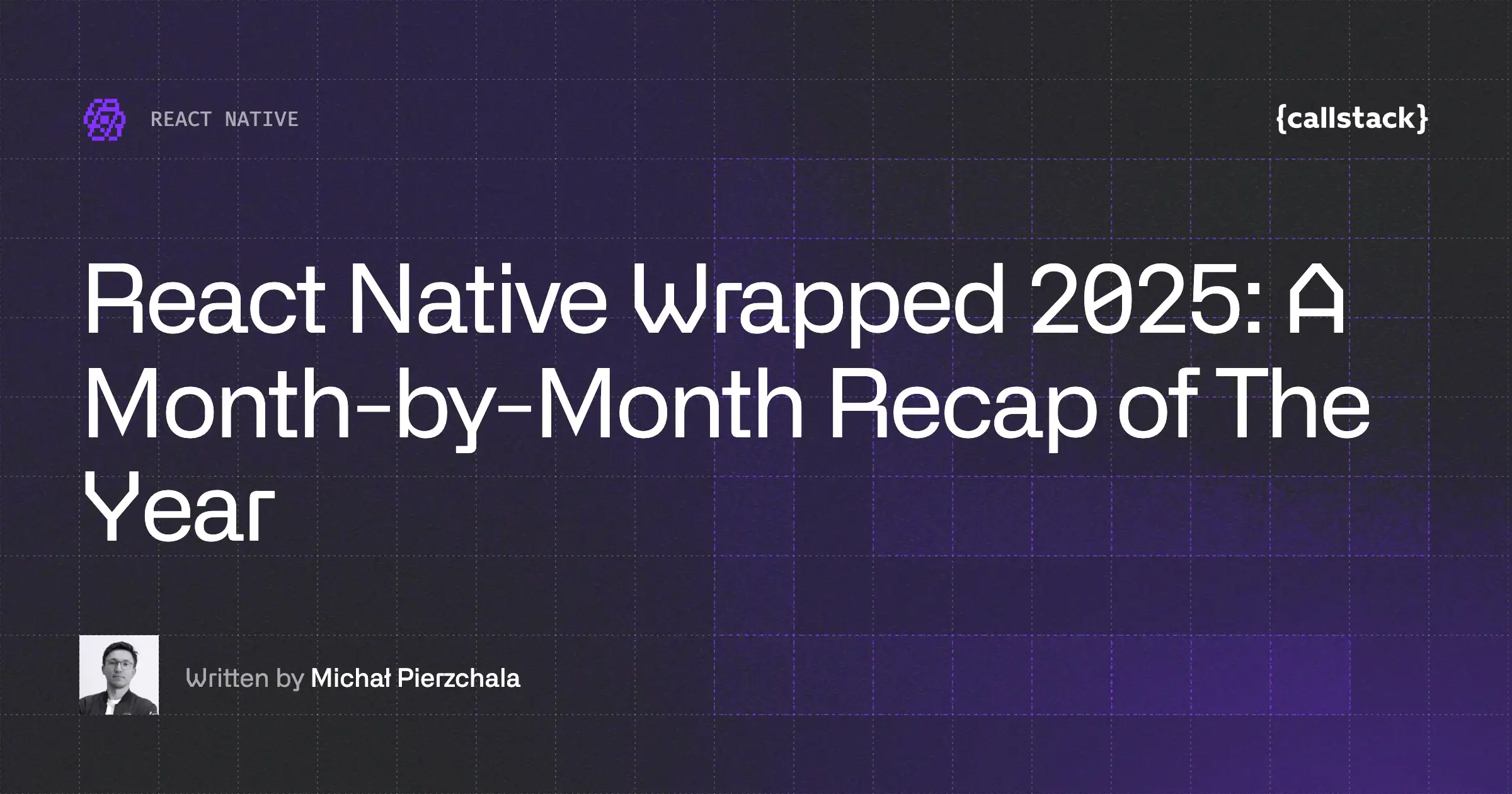
React Native Wrapped 2025: A Month-by-Month Recap of The Year
The first edition of React Native Wrapped looks back at the year RN turned 10 and the ecosystem doubled down on the New Architecture. It provides a month-by-month record of 2025, covering major framework releases, the Legacy Architecture freeze, React 19 integration, and notable developments across tooling, performance, styling, native modules, Expo, and platform adoption.

From Teddy Bears to Voice Agents: Kraen Hansen on Voice AI, Local-First & App Security
Lorem ipsum dolor sit amet, consectetur adipiscing elit. Suspendisse varius enim in eros elementum tristique. Duis cursus, mi quis viverra ornare, eros dolor interdum nulla, ut commodo diam libero vitae erat. Aenean faucibus nibh et justo cursus id rutrum lorem imperdiet. Nunc ut sem vitae risus tristique posuere.

Shipping iOS Live Activities with React: The Voltra Story
Lorem ipsum dolor sit amet, consectetur adipiscing elit. Suspendisse varius enim in eros elementum tristique. Duis cursus, mi quis viverra ornare, eros dolor interdum nulla, ut commodo diam libero vitae erat. Aenean faucibus nibh et justo cursus id rutrum lorem imperdiet. Nunc ut sem vitae risus tristique posuere.
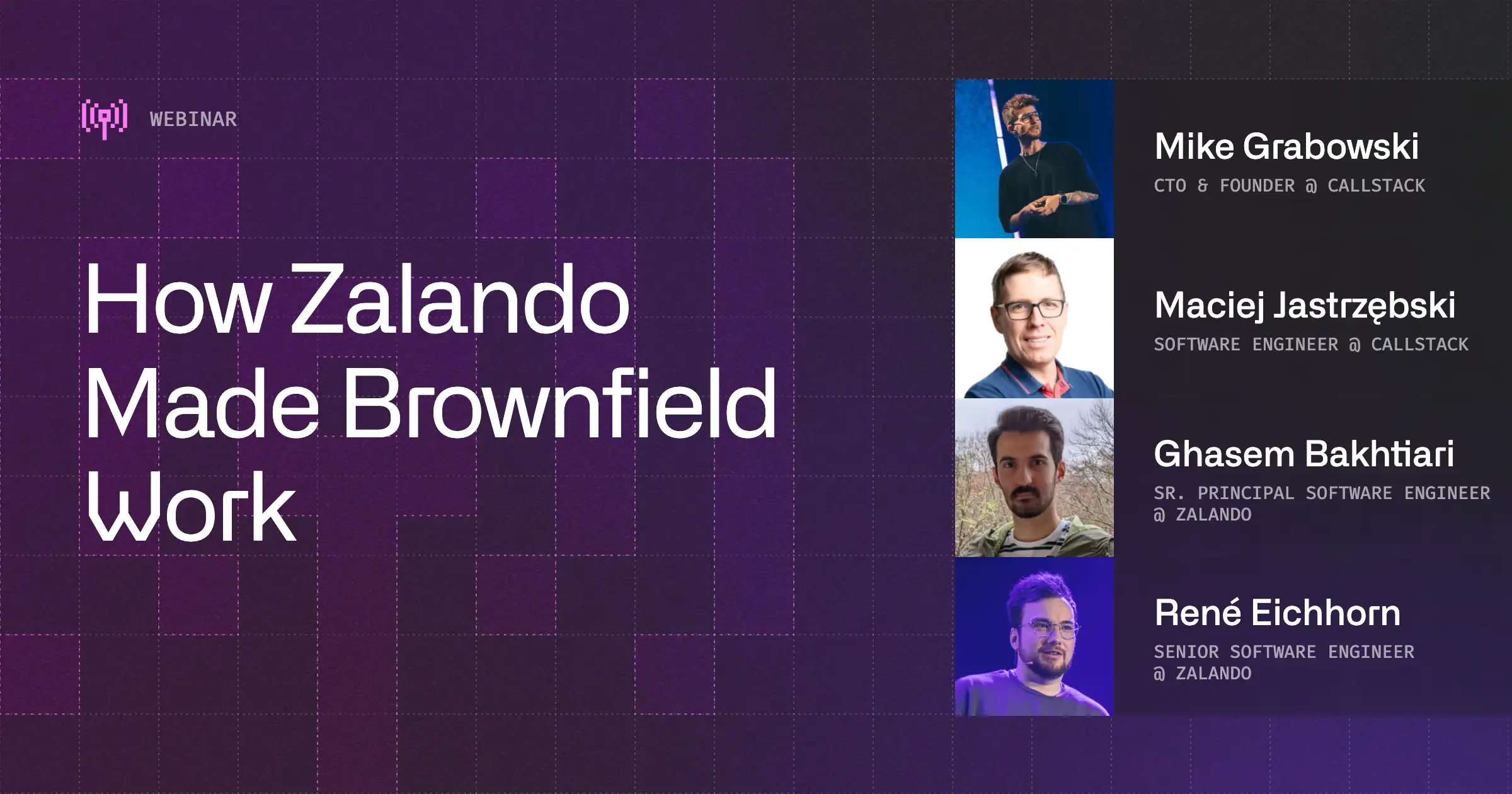
Scaling React Native at Zalando: How Brownfield Migration Paid Off
Lorem ipsum dolor sit amet, consectetur adipiscing elit. Suspendisse varius enim in eros elementum tristique. Duis cursus, mi quis viverra ornare, eros dolor interdum nulla, ut commodo diam libero vitae erat. Aenean faucibus nibh et justo cursus id rutrum lorem imperdiet. Nunc ut sem vitae risus tristique posuere.



