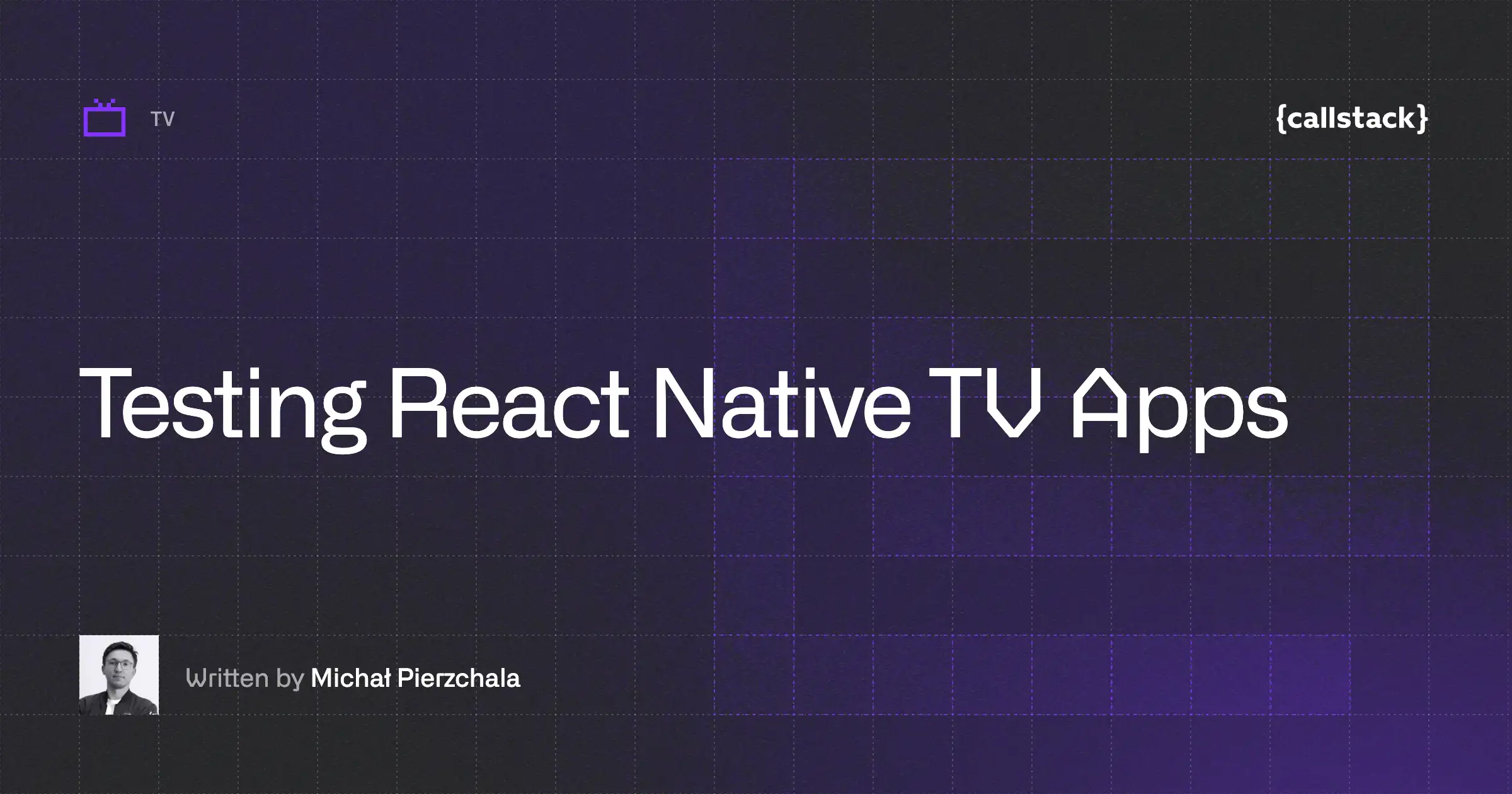This article is an excerpt from the upcoming Ultimate Guide to TV Development 2026. Sign up for the waitlist below to be the first to get the full guide when it’s released.
You might know React Native mostly as the thing you use to ship mobile apps. Write JavaScript, render native views, publish to iOS and Android—that’s the classic story.
But here’s the twist: React Native was never really locked to mobile. From the very beginning, it was designed as a bridge between JavaScript and native platforms. That means in theory it could run anywhere that has a screen. And over time, developers proved exactly that: React Native now powers apps on Windows, macOS, the web, VR headsets, and of course, what we’re here to discuss: the biggest screen in the living room.
That’s where out-of-tree platforms come into play.
React Native and out-of-tree platforms
React Native’s architecture is flexible enough that you can build for more than just iOS and Android. Out-of-tree platforms are React Native targets that live outside the official repository, maintained by partners or the open-source community, and that’s how we get React Native running on TVs.
Take react-native-tvos. Apple TV support used to be part of the main React Native repo. But around version 0.62, it was moved out of core so the community could focus on TV-specific needs like remote input and focus handling, while keeping the main framework lean and mobile-centric.
The result is surprisingly seamless: apps built with react-native-tvos look and behave almost identically to standard React Native apps, with only minor tweaks needed for TV interaction. It’s a clean demonstration of React Native’s philosophy: keep the core modular, let specialists extend it, and avoid bloating the main codebase.
So while most developers think “phones and tablets” when they hear React Native, the reality is much broader. TVs, desktops, even cars. If the platform has a rendering surface and input method, someone’s probably experimenting with React Native on it.
Why React Native for TV development?
Building apps for TVs has traditionally been messy. Each platform came with its own SDKs and quirks: Swift or Objective-C for tvOS, Java/Kotlin for Android TV, JavaScript for Tizen, C++ for webOS… the list goes on. The result? Fragmentation, duplicated effort, and teams struggling to support more than one platform at a time.
React Native flips this dynamic. Instead of treating every TV operating system as a separate project, you can unify your approach and think cross-platform from the start. This doesn’t magically erase all differences (input methods and performance constraints still exist), but it does give you a single foundation to build on.
Benefits for organizations already using React Native
If your team is already building mobile apps with React Native, moving to TV is less of a leap and more of a step sideways. The biggest win is code sharing: somewhere between 60% and 80% of your existing codebase can usually be reused. Business logic, state management, networking, and often even UI components can carry over with some changes.
Tooling and workflows come along for the ride, too. Metro, TypeScript, React DevTools, CI/CD pipelines, design systems: the same things your mobile team already knows. That means shorter onboarding, fewer context switches, and one consistent developer experience across devices.
Take DirecTV. Their team uses React Native to support 18 different TV platforms (!) from a single codebase. Instead of building and testing 18 apps separately, they centralize logic, share abstractions like input/focus handling, and drastically reduce complexity.
And it’s not just the giants. Smaller teams like XITE prove the same point: with React Native, a lean team can deliver fast iterations and a consistent user experience across multiple TV platforms without needing a huge engineering staff. In other words, scale without scaling your team.
Benefits for organizations new to React Native
Now let’s flip the perspective. What if you’ve never touched React Native before? Is TV still a good entry point?
Yes! Sometimes even more so. React Native’s developer experience is a massive improvement over traditional TV SDKs. Hot reloading, quick builds, Chrome-based debugging… these things matter when you’re testing UI with a remote control.
The framework also sets you up for the future. Start with one TV app today, and you can expand into mobile, web, or even AR/VR tomorrow, all without switching your entire stack. You’re investing in an ecosystem, not just a single platform.
Another advantage is the people. Hiring React developers is usually easier than finding engineers experienced in Tizen or webOS. And thanks to the massive JavaScript ecosystem, you’ll find ready-made solutions for common needs like video playback, testing, and UI libraries.
Of course, starting from scratch isn’t your only option. React Native also supports a brownfield approach, where you embed React Native functionalities or entire screens inside an existing native project. This can be a great way to add new TV-specific flows (like onboarding, search, or playback) without rewriting everything at once. Over time, teams often grow those islands of React Native into larger parts of the app as they see the productivity gains.
And then there’s cost. Instead of maintaining three or four separate native codebases, you keep one React Native project. That means fewer engineers, less duplicated work, and faster updates. Companies have successfully relaunched Samsung and LG apps this way, with full feature parity, without needing to build brand-new native teams.
Real apps, real screens
The takeaway is simple: React Native for TV isn’t a proof-of-concept anymore. It’s powering apps that people open every night when they sit down in front of the big screen. Teams use it to reach multiple platforms at once, keep design consistent, and cut down on duplicated effort.
And these aren’t toy projects or side experiments. They’re full-scale, production-ready apps with millions of users. The fact that they exist - and work reliably across such a fragmented device landscape - shows that React Native isn’t just “viable” for TV. It’s already a practical, proven way to deliver real products to real living rooms.
The Ultimate Guide to React Native TV Development 2026 is out


Learn more about TV
Here's everything we published recently on this topic.