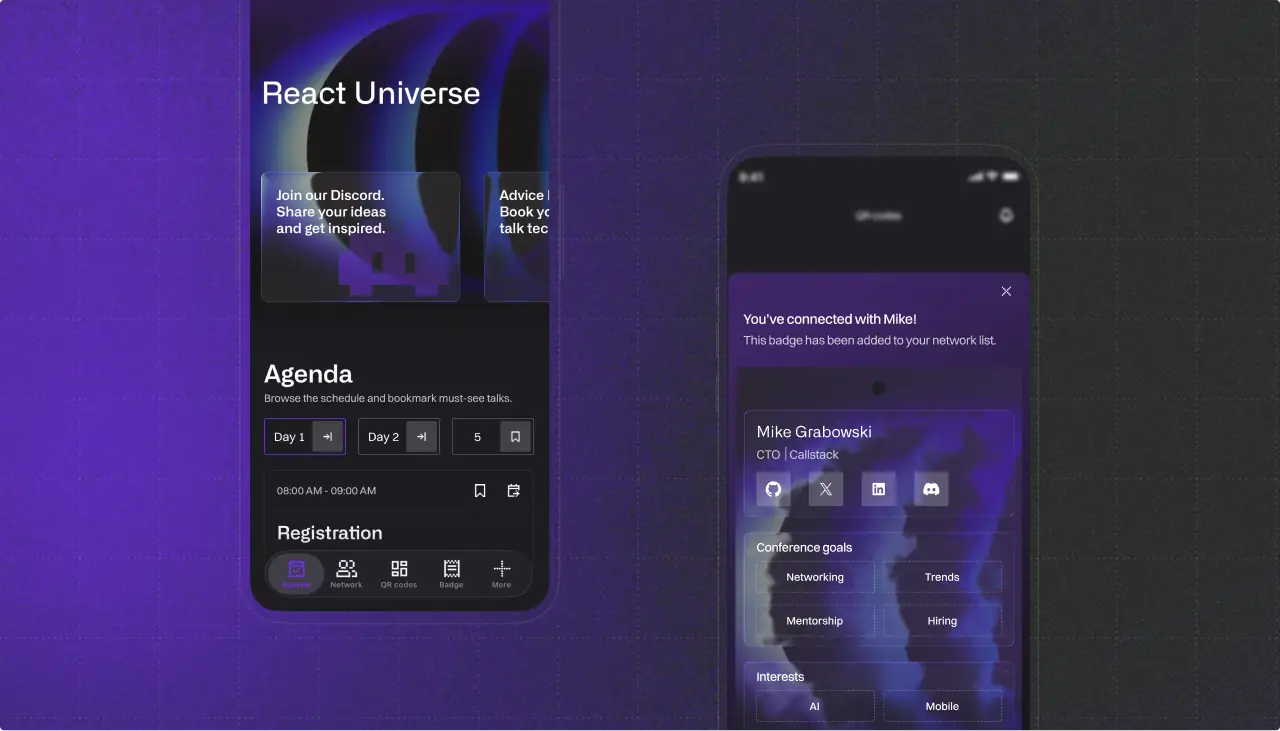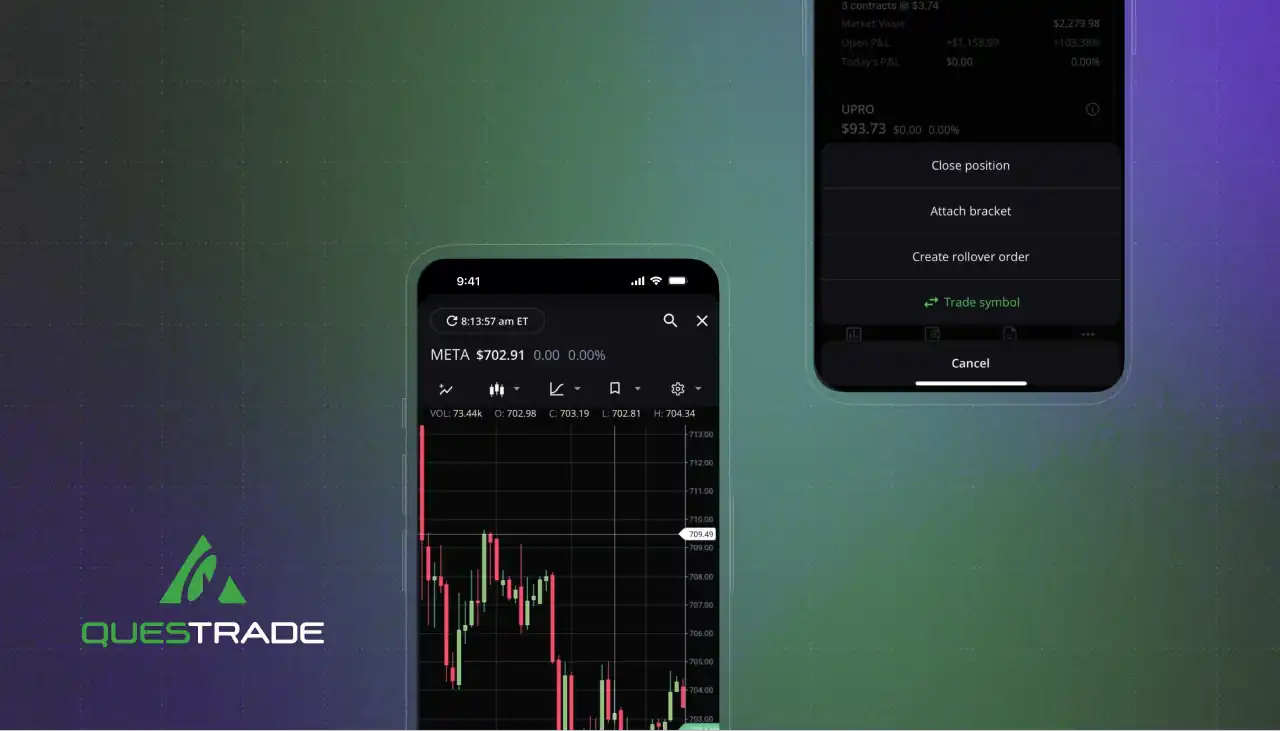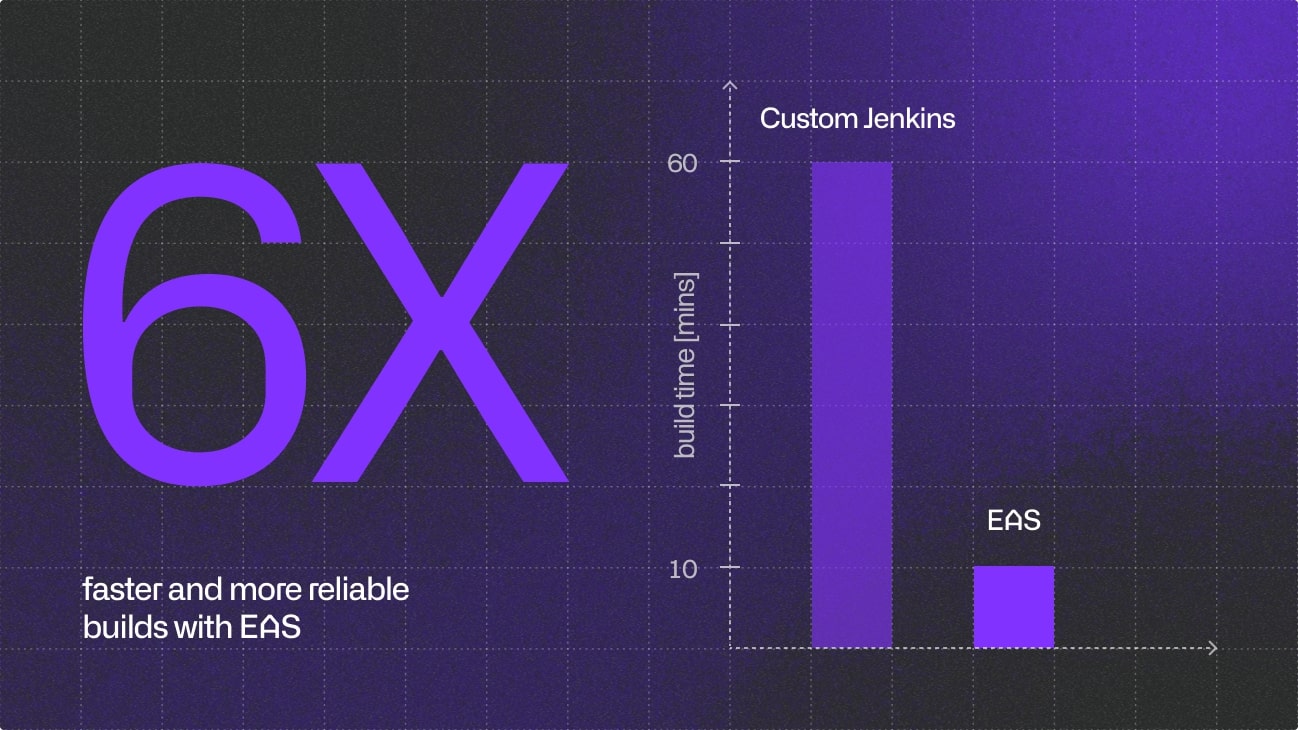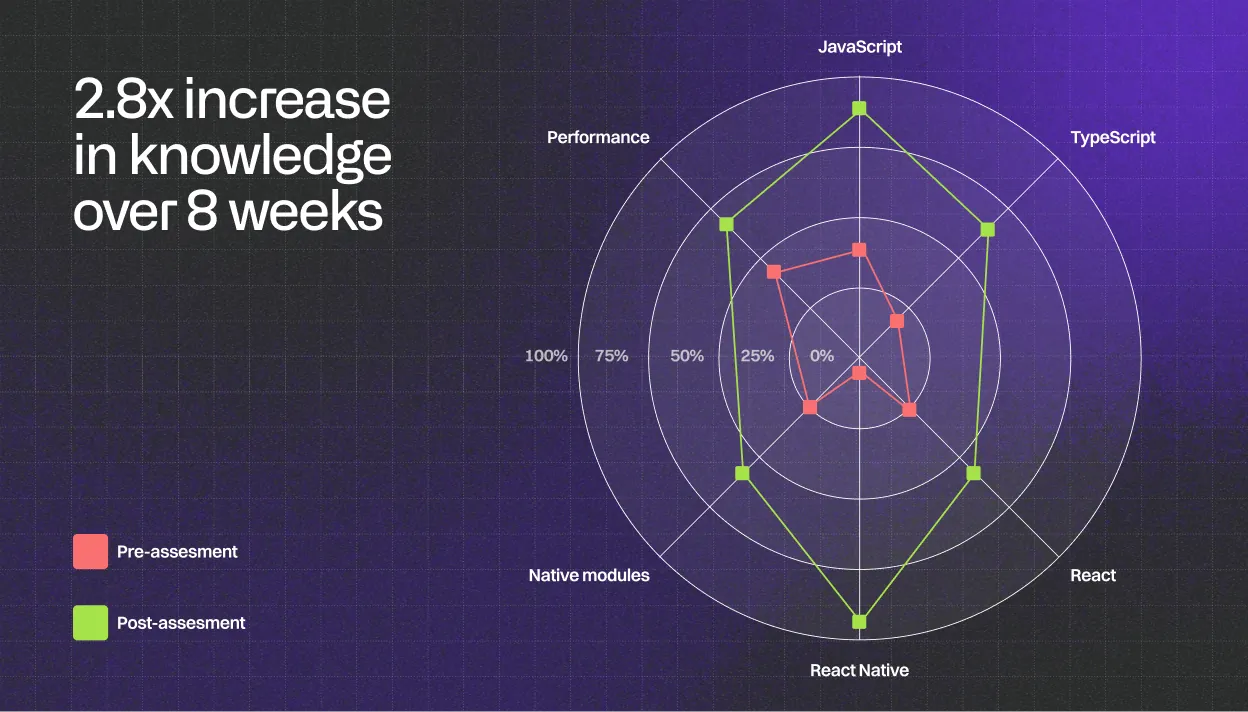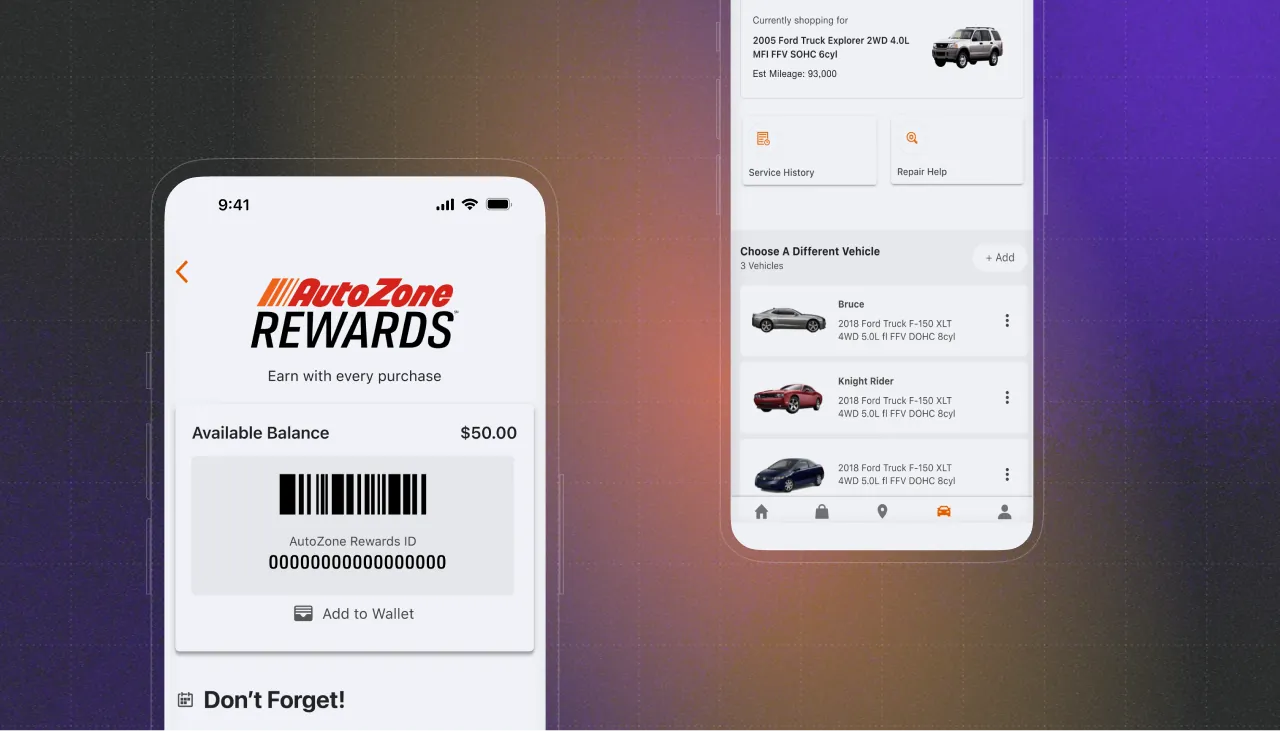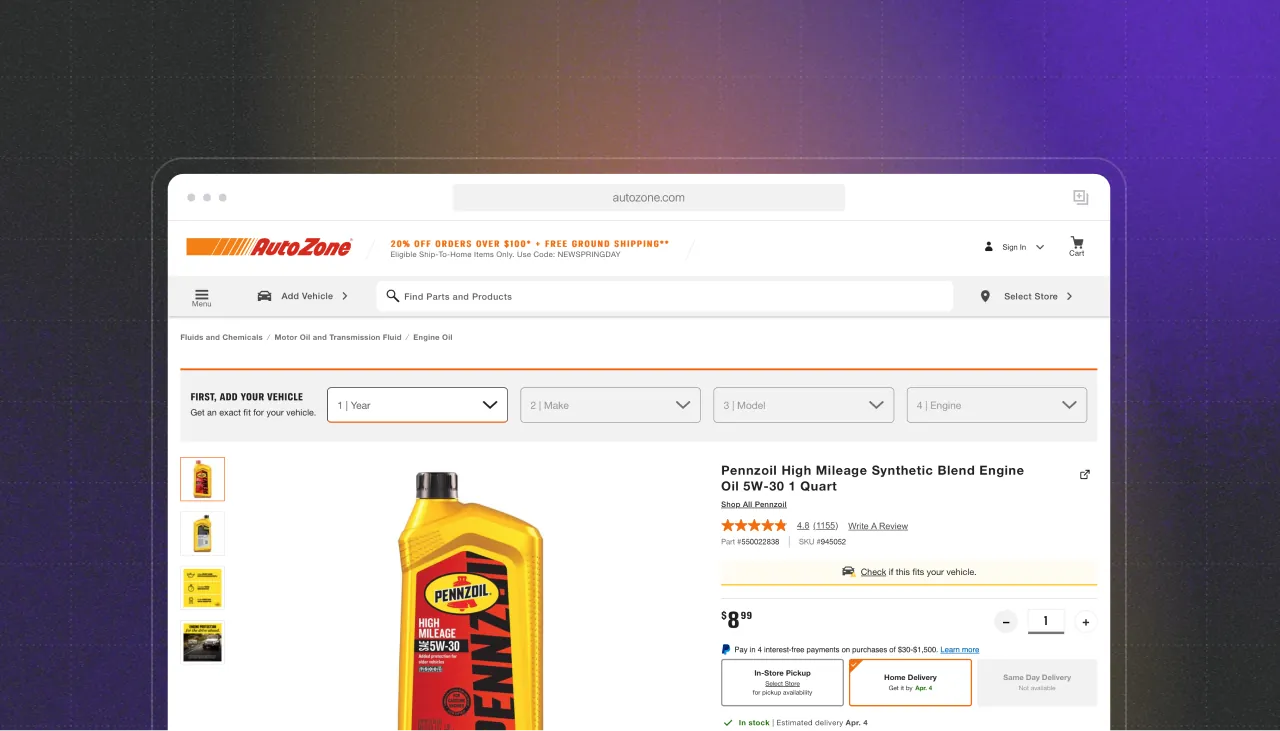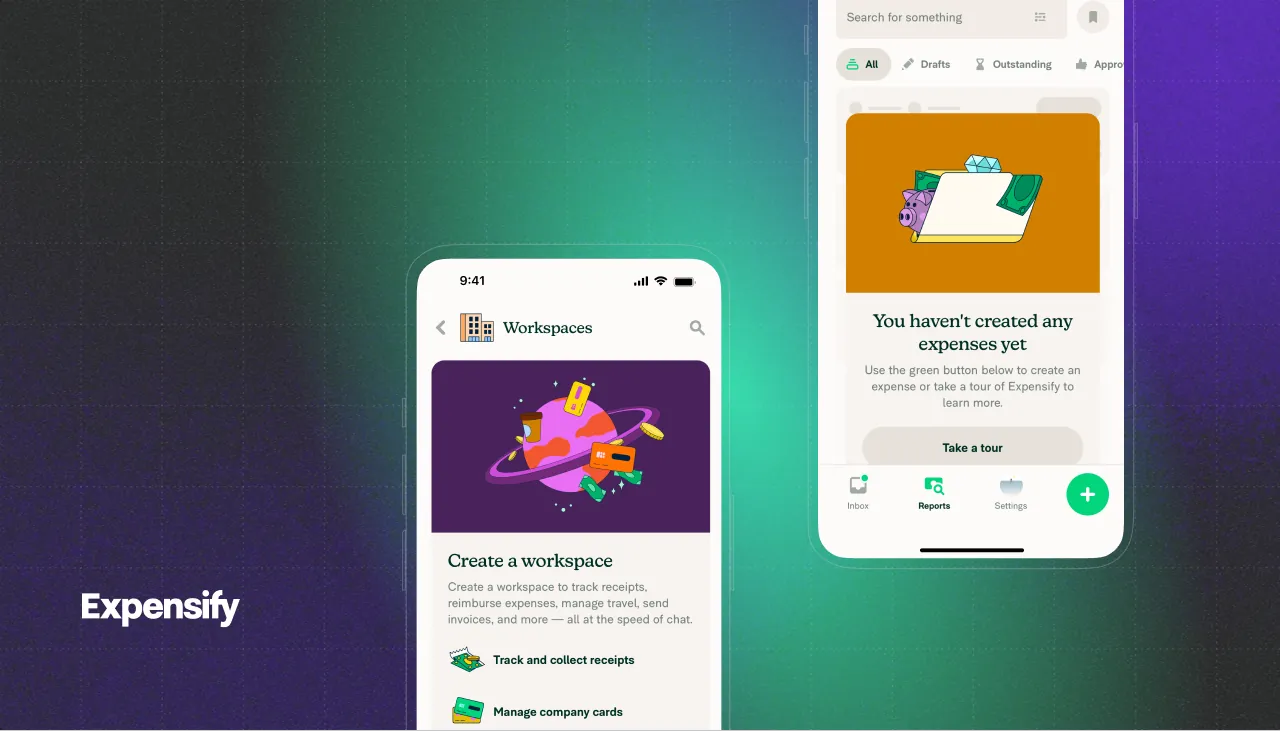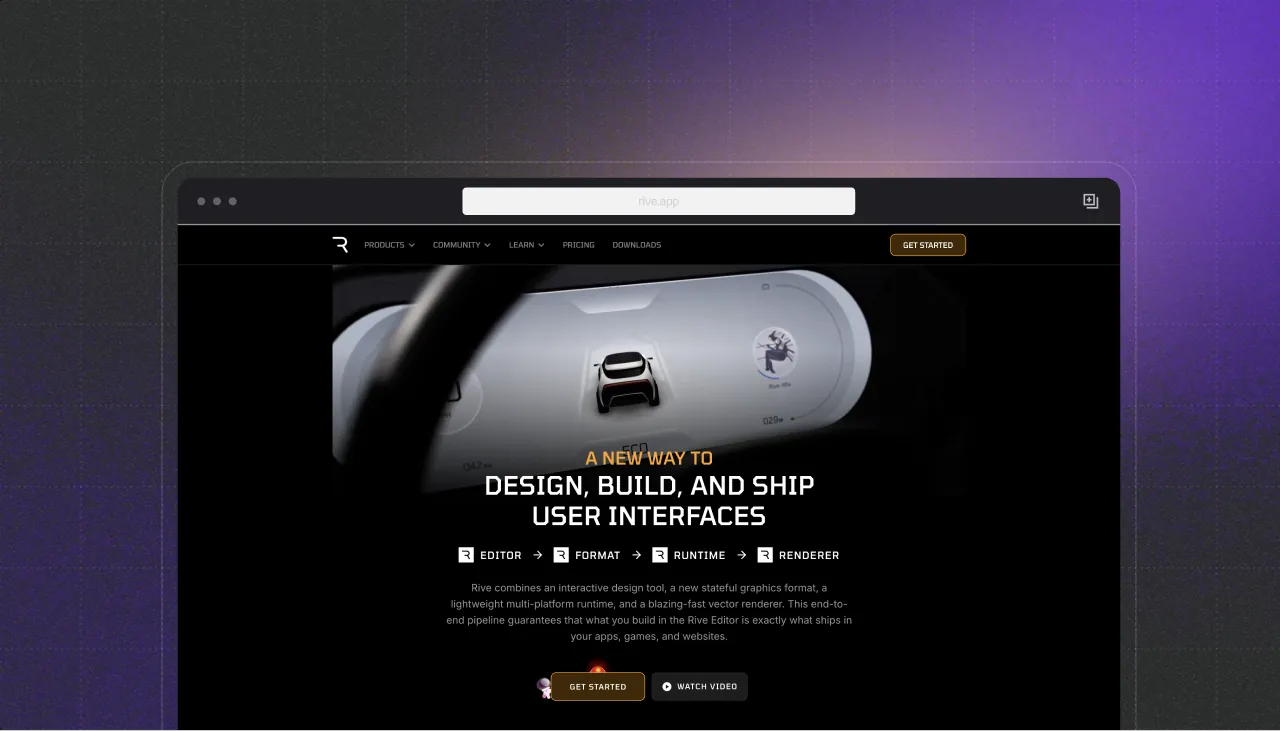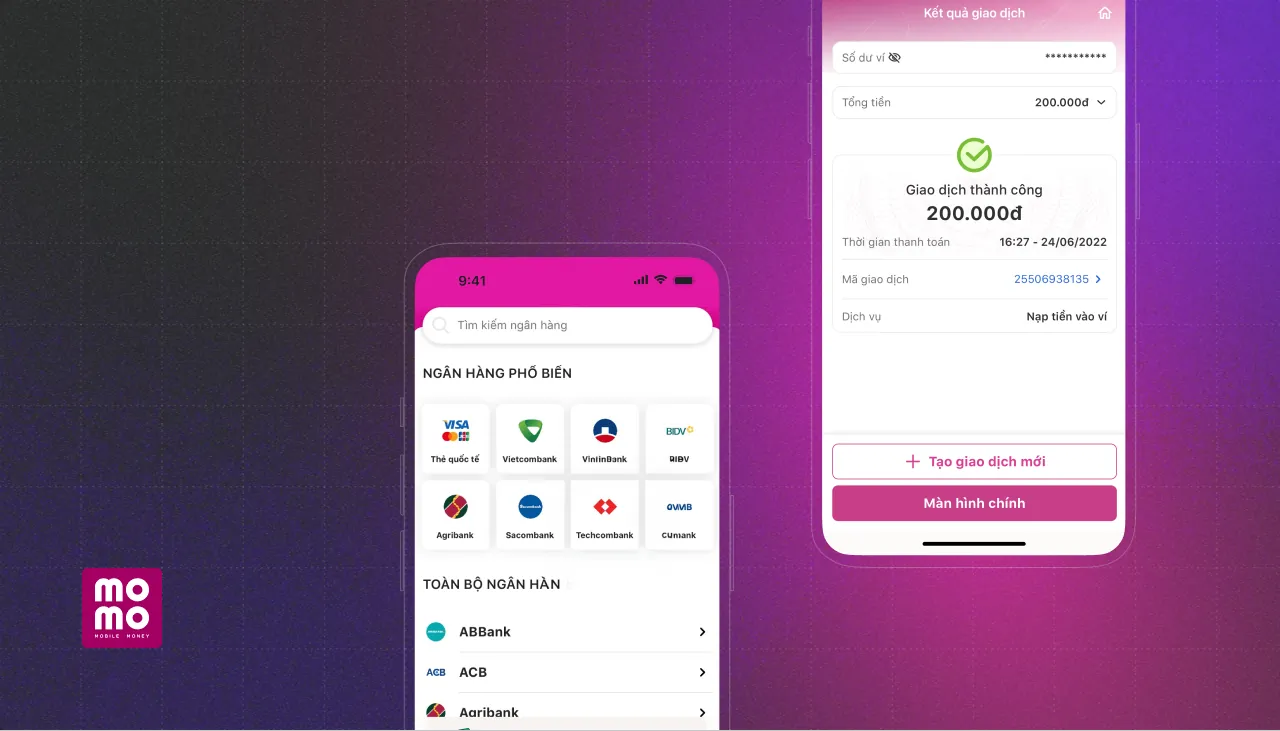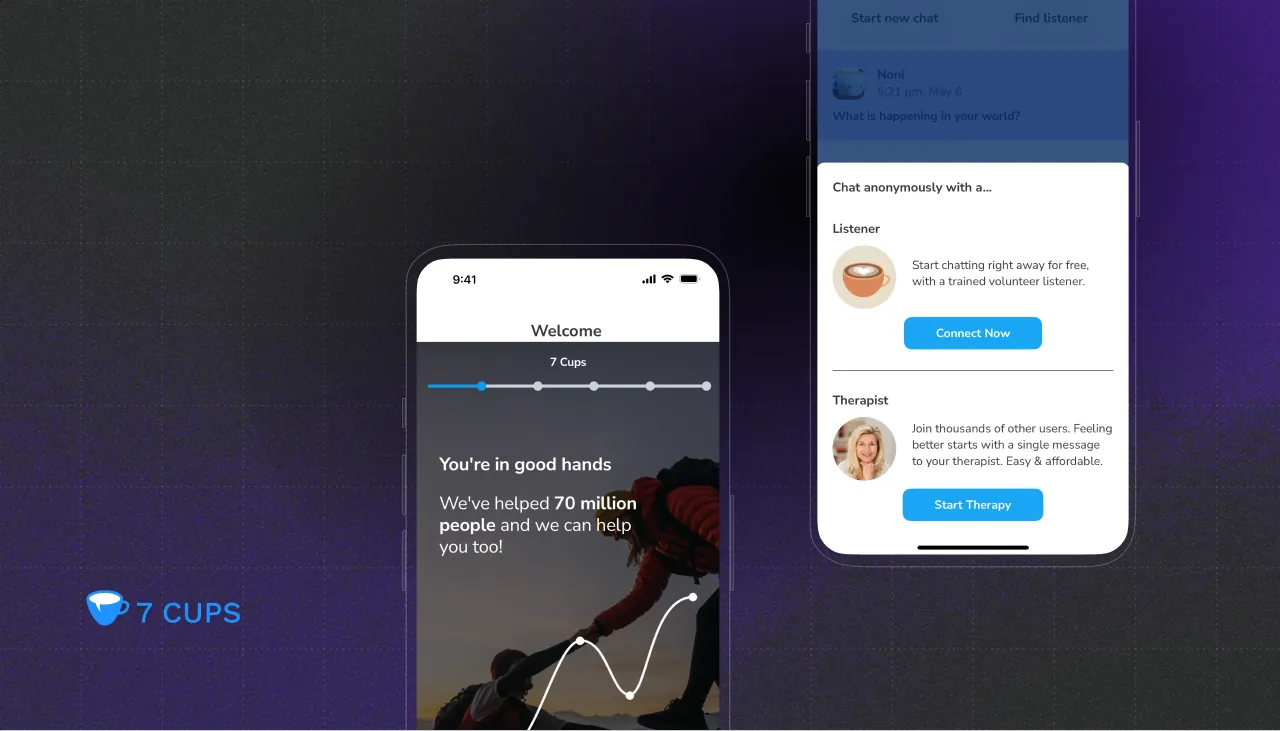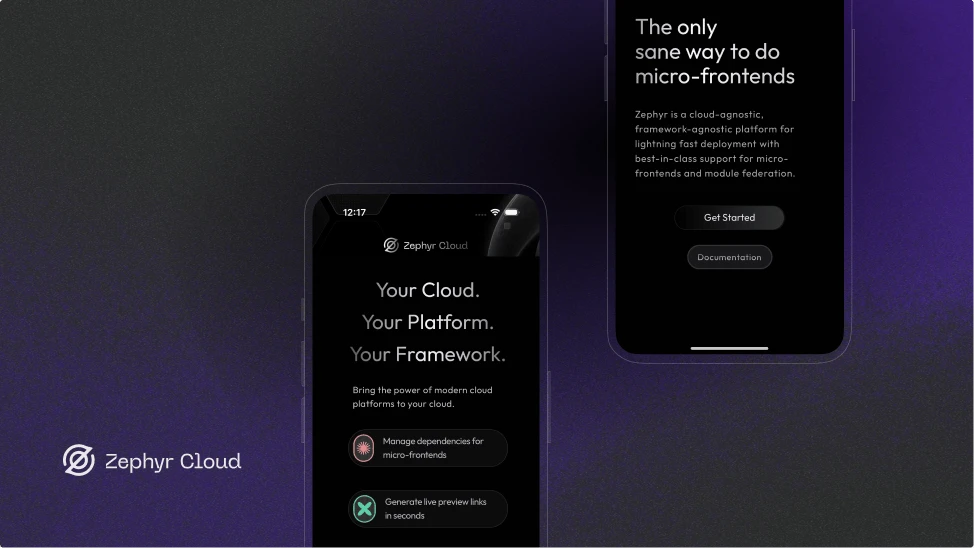Improving Chat Performance and Creating a Custom UI Library
We enhanced the performance of the Dream11 platform by optimizing chat functionality for low- and medium-end devices, and creating a custom UI component library.


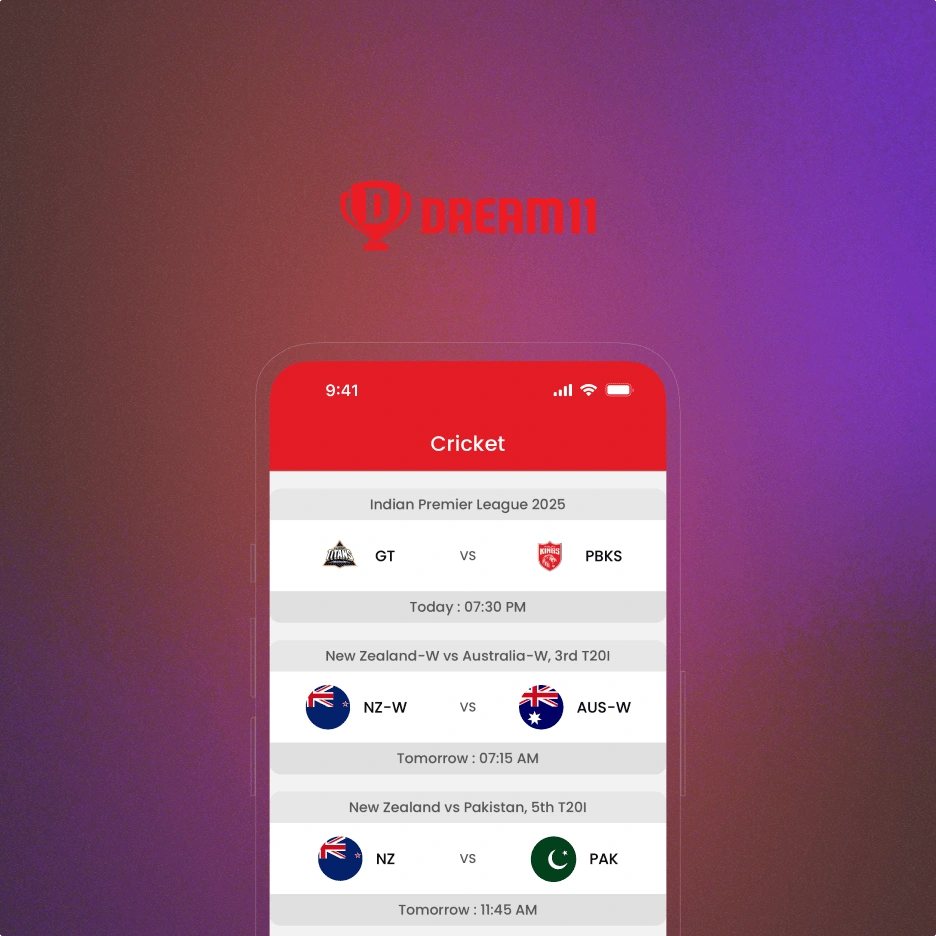
Preparing for high traffic at scale
With a major cricket tournament approaching, Dream11 needed to ensure a smooth user experience under high traffic conditions. The priority was to optimize performance quickly, especially within the in-app chat feature, to reduce the risk of user churn and protect brand reputation. At the same time, they wanted to future-proof development by introducing a scalable design system that their internal team could maintain and extend with minimal effort.
Our collaboration focused on two core objectives: improving chat performance under load, and creating a flexible design system based on React Native Paper to accelerate future development.
Faster chat, lower churn, and a scalable UI foundation
Optimizing chat for scale and building a design system from the ground up
Our engagement focused on two parallel tracks: optimizing chat performance ahead of peak user traffic, and building a custom UI component library to support long-term scalability.
Chat Optimization Workflow
We began by cleaning up the chat codebase, removing React Native anti-patterns, misused libraries, and incorrect component usage. To guide the optimization process, we applied the DMAIC cycle, starting with issue identification and measurement, followed by targeted code improvements and validation using internal performance tooling.
Throughout the process, we worked closely with Dream11 to prioritize changes that would deliver the highest impact under expected user load conditions.
UI Component Library Setup
To support long-term maintainability, we built a custom UI component library based on a fork of React Native Paper. The process included:
- Reviewing Figma mockups and acceptance criteria with Dream11
- Setting up the design system foundation: colors, typography, and layout
- Establishing CI workflows for automated updates
- Integrating Storybook for component testing
We then implemented a full set of reusable components, ensuring alignment with both design specs and technical standards.
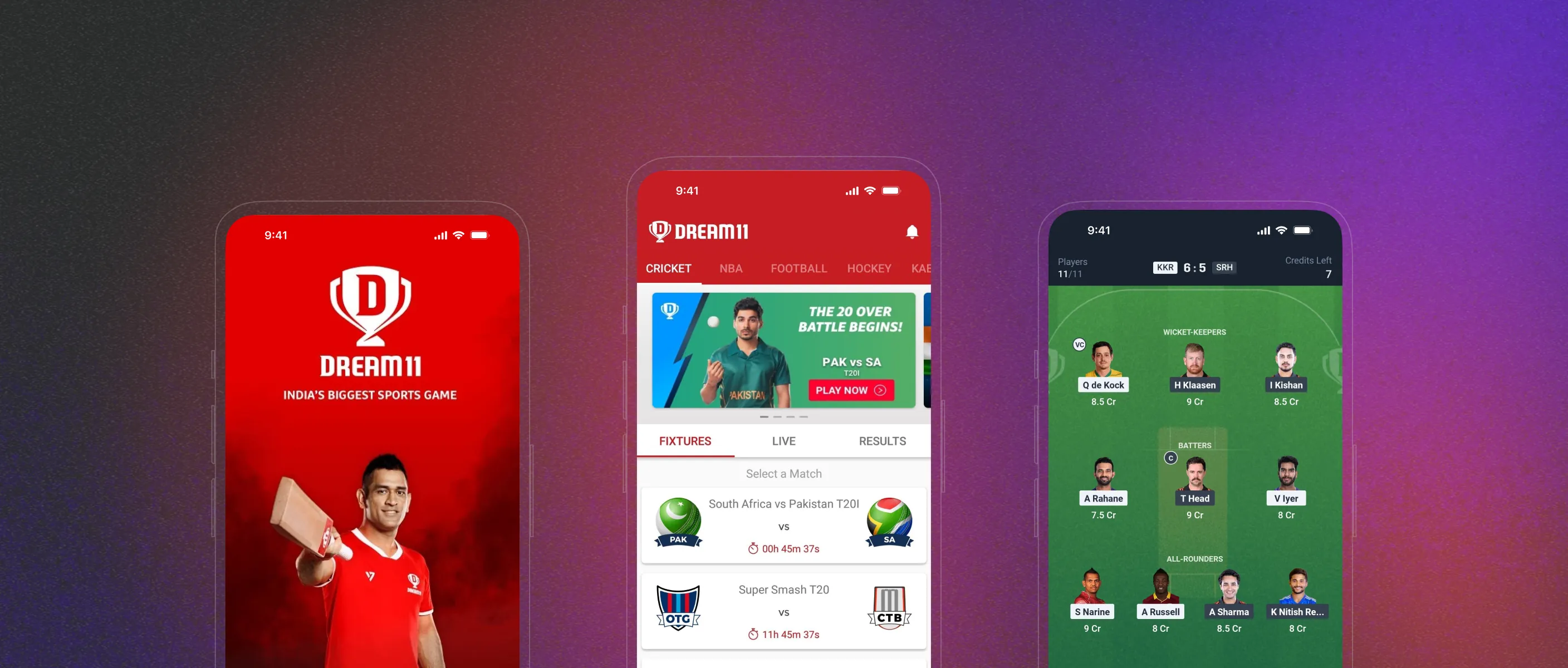
Smoother experience for users on low-end Android devices
Dream11 now operates with a more stable and performant app, especially in high-traffic scenarios. The chat feature delivers a smoother experience for users on low-end Android devices, addressing a key area of user friction and directly supporting business goals like reducing churn and improving user retention.
In parallel, the new UI component library enables Dream11’s in-house team to ship new features more efficiently. By standardizing design elements and behavior across the app, the solution reduces development time and ensures a more consistent user experience, all while lowering the long-term cost of maintenance and iteration.
Preparing for high traffic at scale
Expertise we brought to this project
That’s how we made this project successful. Learn more about each service and how it can support your team.
React Native Performance Optimization
Improve React Native apps speed and efficiency through targeted performance enhancements.
React Native Development
Hire expert React Native engineers to build, scale, or improve your app, from day one to production.
Mobile App Development
Launch on both Android and iOS with single codebase, keeping high-performance and platform-specific UX.

How we’ve solved similar challenges
See more examples of how we solve architecture, performance, and scale challenges with tailored React and React Native solutions.